We provide Selfie With Selena Gomez online (apkid: com.pinnaclehehe.selfiewithselenagomez) in order to run this application in our online Android emulator.
Description:
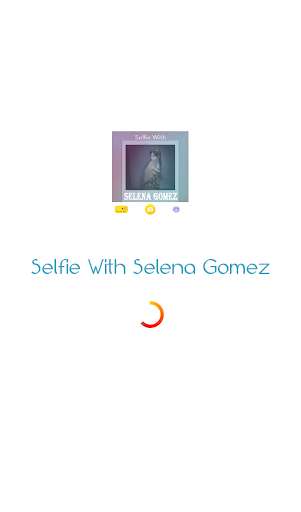
Run this app named Selfie With Selena Gomez using MyAndroid.
You can do it using our Android online emulator.
Selfie With Selena Gomez : Take photos with IDOL\t
Use Selfie With Selena Gomez, you can easily add Selena Gomez portraits to your favorite photos in less than a minute.
The app has lots of interesting Blackpink fonts, selfie styles, smileys, stickers, brightness changes, photo filter effects, emoticons and editing tools.
Great photos to make your photos more interesting, look special and make your friends jealous of you.\t\t
Application Selfie With Selena Gomez has a very simple user interface to help you create the fastest selfie photos you can use even if you are newbie.
With this powerful application , Selfie With Selena Gomez have everything you need to create the best selfie photos.\t\t
Using: \t\t
Launch Selfie With Selena Gomez, then press Gallery or Camera\t\t
Select a Photo or take a picture using the Camera or Photo Library\t\t
Edit, crop, rotate your photos with Selfie With Selena Gomez\t\t
Rearrange frames with your creativity\t\t
View your photos in Gallery\t\t
Functions: \t\t
Camera pictures can be taken from both the front and rear cameras\t\t
Choose photos from gallery to edit.\t\t
Choose your favorite Selfie style\t\t
Set camera settings to make your photos look great, set white balance, flash mode.\t\t
Save photos to phone gallery\t\t
Share your photos with your friends via facebook, twitter, line, e-mail\t\t
All frames are in high quality (HD) images, making your photos look real and beautiful\t\t
Selfie With Selena Gomez is completely free with a simple user interface, many beautiful frames and fonts.\t\t
You can save images and set as home screen wallpaper or lock screen wallpaper or keyboard or emoticons whatever you want!
Use Selfie With Selena Gomez, you can easily add Selena Gomez portraits to your favorite photos in less than a minute.
The app has lots of interesting Blackpink fonts, selfie styles, smileys, stickers, brightness changes, photo filter effects, emoticons and editing tools.
Great photos to make your photos more interesting, look special and make your friends jealous of you.\t\t
Application Selfie With Selena Gomez has a very simple user interface to help you create the fastest selfie photos you can use even if you are newbie.
With this powerful application , Selfie With Selena Gomez have everything you need to create the best selfie photos.\t\t
Using: \t\t
Launch Selfie With Selena Gomez, then press Gallery or Camera\t\t
Select a Photo or take a picture using the Camera or Photo Library\t\t
Edit, crop, rotate your photos with Selfie With Selena Gomez\t\t
Rearrange frames with your creativity\t\t
View your photos in Gallery\t\t
Functions: \t\t
Camera pictures can be taken from both the front and rear cameras\t\t
Choose photos from gallery to edit.\t\t
Choose your favorite Selfie style\t\t
Set camera settings to make your photos look great, set white balance, flash mode.\t\t
Save photos to phone gallery\t\t
Share your photos with your friends via facebook, twitter, line, e-mail\t\t
All frames are in high quality (HD) images, making your photos look real and beautiful\t\t
Selfie With Selena Gomez is completely free with a simple user interface, many beautiful frames and fonts.\t\t
You can save images and set as home screen wallpaper or lock screen wallpaper or keyboard or emoticons whatever you want!
MyAndroid is not a downloader online for Selfie With Selena Gomez. It only allows to test online Selfie With Selena Gomez with apkid com.pinnaclehehe.selfiewithselenagomez. MyAndroid provides the official Google Play Store to run Selfie With Selena Gomez online.
©2025. MyAndroid. All Rights Reserved.
By OffiDocs Group OU – Registry code: 1609791 -VAT number: EE102345621.