We provide Longman English Plus online (apkid: com.pearson.lelstudent) in order to run this application in our online Android emulator.
Description:
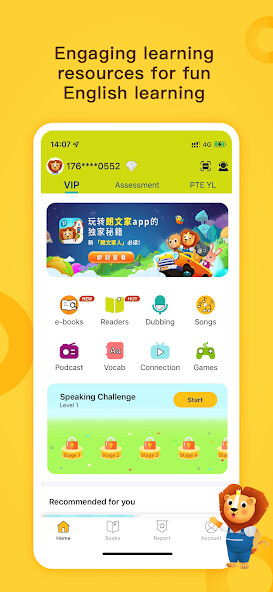
Run this app named Longman English Plus using MyAndroid.
You can do it using our Android online emulator.
Personalised learning path: Learners
can take the placement test to receive a recommended learning level, along with
other personalised recommendations of learning resources.
Learners can also check
the real-time progress report anytime to keep track of their own learning
progress.
Quality learning resources from
Pearson Longman: All resources are mapped to Global Scale of English (GSE), helping
young learners to strengthen their ability in listening, speaking, reading and writing.
Flexible and effective learning: :
Bite-size learning resources are carefully arranged in different modules and learning
levels to provide users with easy learning anytime, anywhere.
can take the placement test to receive a recommended learning level, along with
other personalised recommendations of learning resources.
Learners can also check
the real-time progress report anytime to keep track of their own learning
progress.
Quality learning resources from
Pearson Longman: All resources are mapped to Global Scale of English (GSE), helping
young learners to strengthen their ability in listening, speaking, reading and writing.
Flexible and effective learning: :
Bite-size learning resources are carefully arranged in different modules and learning
levels to provide users with easy learning anytime, anywhere.
MyAndroid is not a downloader online for Longman English Plus. It only allows to test online Longman English Plus with apkid com.pearson.lelstudent. MyAndroid provides the official Google Play Store to run Longman English Plus online.
©2025. MyAndroid. All Rights Reserved.
By OffiDocs Group OU – Registry code: 1609791 -VAT number: EE102345621.