We provide Contacts voicemail setting online (apkid: com.pb.blockcontacts) in order to run this application in our online Android emulator.
Description:
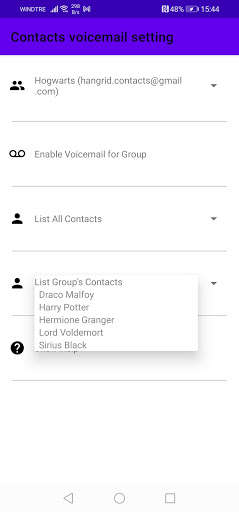
Run this app named Contacts voicemail setting using MyAndroid.
You can do it using our Android online emulator.
This application allows you to set voicemail for many contacts all at once.
It allows to redirect to voicemail the incoming calls of a group of contacts, letting the phone receiving calls from authorized contacts.
In a smartphone containing both private and work contacts, it would be convenient to redirect to voicemail the incoming work calls, permitting to receive calls from your friends.
To redirect the selected calls to voicemail, select a contacts group and set the option send all calls to voicemail.
Similarly, use the same option to reactivate the receiving call from that contact.
To find out if it is the right application for you, check the presence of the flag "all calls to voicemail" on any contact.
This option is in the contacts management of the phone, but it can be abled or disabled on the single contact since it does not work on groups of contacts.
The app uses the groups to decide on which contact to operate.
The groups created on the smartphone are shown in a drop-down menu and it could be selected one at a time by clicking on Enable voicemail for group to activate the redirection for all the contact of the group.
Once the redirection for a group is done, it could be possible to click on disable voicemail for group to cancel it.
The app will save the group on which the redirection has been activated and when a group is selected it will show enable voicemail for group or disable voicemail for group respectively.
On the drop-down menu the activated group are marked in red.
Once the options are settled the app can the be closed.
It is recommended to use group created ad hoc because the synchronization of the contacts allows to add new contacts to existing groups therefore being part of the management of the app.
So, the recommended phases to use the app are:
1 the creation of one or more groups ad hoc on the phone and selection of the contacts for the groups;
2 the selection of a group in the app on which activate the redirection to voicemail by clicking on enable voicemail for group;
3 to reactivate the calls, select the group and click on disable voicemail for group.
The app contains the functions list all contacts and list groups contacts.
They provide information on the contacts marked in red on which is activated the redirection to voicemail.
The function list all contacts shows the status of all contacts whereas list groups contacts shows the status of the selected group.
Any feedback to [email protected]
It allows to redirect to voicemail the incoming calls of a group of contacts, letting the phone receiving calls from authorized contacts.
In a smartphone containing both private and work contacts, it would be convenient to redirect to voicemail the incoming work calls, permitting to receive calls from your friends.
To redirect the selected calls to voicemail, select a contacts group and set the option send all calls to voicemail.
Similarly, use the same option to reactivate the receiving call from that contact.
To find out if it is the right application for you, check the presence of the flag "all calls to voicemail" on any contact.
This option is in the contacts management of the phone, but it can be abled or disabled on the single contact since it does not work on groups of contacts.
The app uses the groups to decide on which contact to operate.
The groups created on the smartphone are shown in a drop-down menu and it could be selected one at a time by clicking on Enable voicemail for group to activate the redirection for all the contact of the group.
Once the redirection for a group is done, it could be possible to click on disable voicemail for group to cancel it.
The app will save the group on which the redirection has been activated and when a group is selected it will show enable voicemail for group or disable voicemail for group respectively.
On the drop-down menu the activated group are marked in red.
Once the options are settled the app can the be closed.
It is recommended to use group created ad hoc because the synchronization of the contacts allows to add new contacts to existing groups therefore being part of the management of the app.
So, the recommended phases to use the app are:
1 the creation of one or more groups ad hoc on the phone and selection of the contacts for the groups;
2 the selection of a group in the app on which activate the redirection to voicemail by clicking on enable voicemail for group;
3 to reactivate the calls, select the group and click on disable voicemail for group.
The app contains the functions list all contacts and list groups contacts.
They provide information on the contacts marked in red on which is activated the redirection to voicemail.
The function list all contacts shows the status of all contacts whereas list groups contacts shows the status of the selected group.
Any feedback to [email protected]
MyAndroid is not a downloader online for Contacts voicemail setting. It only allows to test online Contacts voicemail setting with apkid com.pb.blockcontacts. MyAndroid provides the official Google Play Store to run Contacts voicemail setting online.
©2025. MyAndroid. All Rights Reserved.
By OffiDocs Group OU – Registry code: 1609791 -VAT number: EE102345621.