We provide Screen Filter & Dimmer online (apkid: com.paroxismodeletras.tools.dimmertool) in order to run this application in our online Android emulator.
Description:
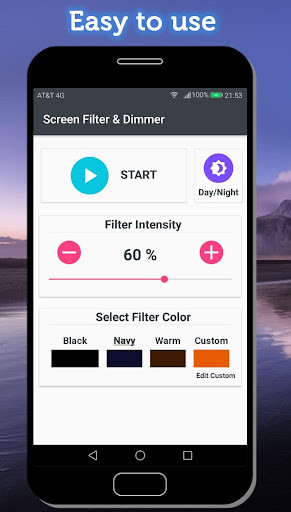
Run this app named Screen Filter & Dimmer using MyAndroid.
You can do it using our Android online emulator.
If you feel your screen color or brightness low level are not what you want, then you need to try this app!
"Screen Filter & Dimmer" enables your device to use a filter that helps you to reduce to a minimal level below of the system the brightness intensity.
You can also change the base color of your device's screen to the one best fits your needs.
- Select "Black" filter if you want to reduce brightness to minimal and enjoy your device with almost no light at night.
- Select "Warm" filter if you are going to read a lot so that your eyes don't get so tired.
- Select "Navy" filter if you need a blue color as your screen filter.
- Actually you can select any color you want and apply it from 0% intensity to 95%.
Features:
- Adjust screen brightness intensity from 0% to 95%
- Choose among three default colors: Black, Navy and Warm.
- Choose any color you want as your filter color and set it as default.
- Just tap START and your filter is ON, tap STOP and your filter is OFF.
- Easy to use, you use a slider bar to adjust filter level.
You have also (-) and (+) buttons to move faster your filter level.
- Just tap Day/Night button to change theme colors between clear and dark.
- Control your filter via notification.
(Increase or decrease the filter level)
"Screen Filter & Dimmer" enables your device to use a filter that helps you to reduce to a minimal level below of the system the brightness intensity.
You can also change the base color of your device's screen to the one best fits your needs.
- Select "Black" filter if you want to reduce brightness to minimal and enjoy your device with almost no light at night.
- Select "Warm" filter if you are going to read a lot so that your eyes don't get so tired.
- Select "Navy" filter if you need a blue color as your screen filter.
- Actually you can select any color you want and apply it from 0% intensity to 95%.
Features:
- Adjust screen brightness intensity from 0% to 95%
- Choose among three default colors: Black, Navy and Warm.
- Choose any color you want as your filter color and set it as default.
- Just tap START and your filter is ON, tap STOP and your filter is OFF.
- Easy to use, you use a slider bar to adjust filter level.
You have also (-) and (+) buttons to move faster your filter level.
- Just tap Day/Night button to change theme colors between clear and dark.
- Control your filter via notification.
(Increase or decrease the filter level)
MyAndroid is not a downloader online for Screen Filter & Dimmer. It only allows to test online Screen Filter & Dimmer with apkid com.paroxismodeletras.tools.dimmertool. MyAndroid provides the official Google Play Store to run Screen Filter & Dimmer online.
©2025. MyAndroid. All Rights Reserved.
By OffiDocs Group OU – Registry code: 1609791 -VAT number: EE102345621.