We provide Enjoy The Sofa! online (apkid: com.papulabs.enjoythesofa) in order to run this application in our online Android emulator.
Description:
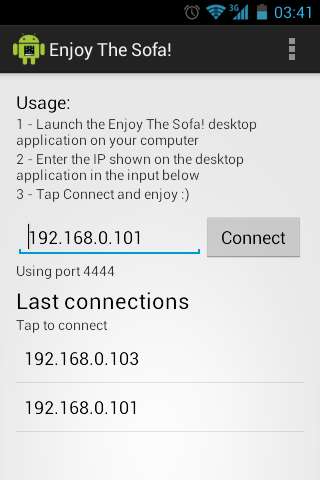
Run this app named Enjoy The Sofa! using MyAndroid.
You can do it using our Android online emulator.
Enjoy The Sofa! allow you use your mobile device like a remote control to execute multimedia functions on your computer.
It connect through Wi-Fi.
The functions are: Play, Pause, Next/Previous track (audio or video), Volume+ and Volume-.
Other functions are: Return, Space, Left, Right, Up and Down.
The remote control simulates pressing a key in the keyboard, means that can execute keyboard shortcuts on any program.
Watch the Video on this page to see some example usage!
To connect Enjoy The Sofa! with the computer (via Wifi.), you need to install the receptor.
Download the receptor from here: http: //enjoythesofa.papulabs.com
The receptor runs on Windows 7 and Windows 8.
It also runs on Debian system and derivates, such as Ubuntu.
Enjoy this Android application!
It connect through Wi-Fi.
The functions are: Play, Pause, Next/Previous track (audio or video), Volume+ and Volume-.
Other functions are: Return, Space, Left, Right, Up and Down.
The remote control simulates pressing a key in the keyboard, means that can execute keyboard shortcuts on any program.
Watch the Video on this page to see some example usage!
To connect Enjoy The Sofa! with the computer (via Wifi.), you need to install the receptor.
Download the receptor from here: http: //enjoythesofa.papulabs.com
The receptor runs on Windows 7 and Windows 8.
It also runs on Debian system and derivates, such as Ubuntu.
Enjoy this Android application!
MyAndroid is not a downloader online for Enjoy The Sofa!. It only allows to test online Enjoy The Sofa! with apkid com.papulabs.enjoythesofa. MyAndroid provides the official Google Play Store to run Enjoy The Sofa! online.
©2025. MyAndroid. All Rights Reserved.
By OffiDocs Group OU – Registry code: 1609791 -VAT number: EE102345621.