We provide Smart Projector Control online (apkid: com.panasonic.controlpj) in order to run this application in our online Android emulator.
Description:
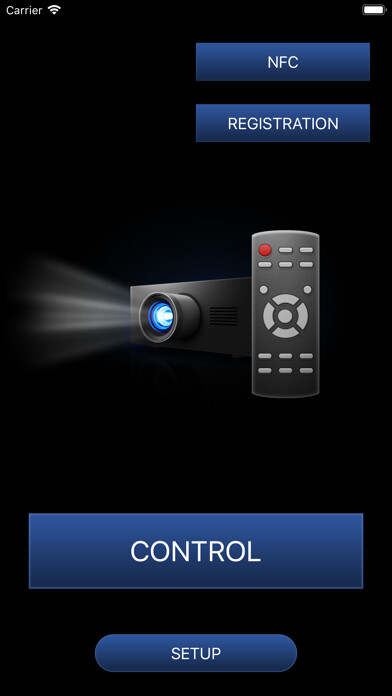
Run this app named Smart Projector Control using MyAndroid.
You can do it using our Android online emulator.
By installing Smart Projector Control onto your android device, and using wireless LAN (Wi-Fi) to connect to a network containing a Panasonic projector, you can operate the projector and check the projector status from your smartphone.
---- Requirements ----
OS: Android 7 / 8 / 9 / 10 / 11 / 12
Tested Android Devices: Google Pixel3a / Google Pixel3 / Google Nexus 6P / Samsung Galaxy S10 / Samsung Galaxy S7 / Xiaomi Mi MIX
---- Compatible Projectors ----
See the following website for supported projectors.
https: //panasonic.net/cns/projector/download/application/smartpj/
---- Support pages ----
https: //panasonic.net/cns/projector/download/application/smartpj/
---- Requirements ----
OS: Android 7 / 8 / 9 / 10 / 11 / 12
Tested Android Devices: Google Pixel3a / Google Pixel3 / Google Nexus 6P / Samsung Galaxy S10 / Samsung Galaxy S7 / Xiaomi Mi MIX
---- Compatible Projectors ----
See the following website for supported projectors.
https: //panasonic.net/cns/projector/download/application/smartpj/
---- Support pages ----
https: //panasonic.net/cns/projector/download/application/smartpj/
MyAndroid is not a downloader online for Smart Projector Control. It only allows to test online Smart Projector Control with apkid com.panasonic.controlpj. MyAndroid provides the official Google Play Store to run Smart Projector Control online.
©2025. MyAndroid. All Rights Reserved.
By OffiDocs Group OU – Registry code: 1609791 -VAT number: EE102345621.