We provide Always visible taskbar button online (apkid: com.oksoft.alwayswindows) in order to run this application in our online Android emulator.
Description:
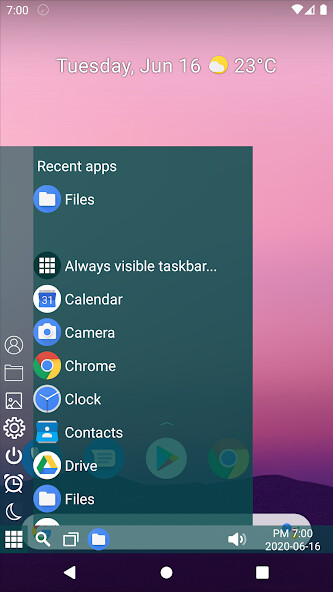
Run this app named Always visible taskbar button using MyAndroid.
You can do it using our Android online emulator.
You can adjust the volume or turn off the screen.
Click the clock to set an alarm.
If you open the window button at the bottom left, you can see recent apps or installed apps, and you can see My Information and Internet Connections button.
You can enjoy the taskbar on your smartphone just like a Windows PC.
***** PERMISSION *****
This app uses the Device Administrator permission on some devices to turn screen off and lock screen.
For some other devices this app requires Accessibility permission to turn screen off and lock screen as pressing power button.
You need to grant asked permission in order to use this app with full functionality.
Click the clock to set an alarm.
If you open the window button at the bottom left, you can see recent apps or installed apps, and you can see My Information and Internet Connections button.
You can enjoy the taskbar on your smartphone just like a Windows PC.
***** PERMISSION *****
This app uses the Device Administrator permission on some devices to turn screen off and lock screen.
For some other devices this app requires Accessibility permission to turn screen off and lock screen as pressing power button.
You need to grant asked permission in order to use this app with full functionality.
MyAndroid is not a downloader online for Always visible taskbar button. It only allows to test online Always visible taskbar button with apkid com.oksoft.alwayswindows. MyAndroid provides the official Google Play Store to run Always visible taskbar button online.
©2025. MyAndroid. All Rights Reserved.
By OffiDocs Group OU – Registry code: 1609791 -VAT number: EE102345621.
