We provide Yarn Yardage online (apkid: com.nv.yarnyardage.one) in order to run this application in our online Android emulator.
Description:
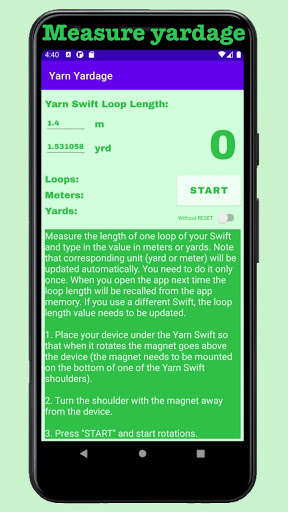
Run this app named Yarn Yardage using MyAndroid.
You can do it using our Android online emulator.
Ensure your device is equipped with magnetometer before purchasing this app.
Mount a magnet (e.g.
fridge magnet) on the end of one of your Swift's shoulders bottom side.
Measure the length of one loop of your Swift and type in the value in meters or yards.
Note that corresponding unit (yard or meter) will be updated automatically.
You need to do it only once.
When you open the app next time the loop length will be recalled from the app's memory.
If you use a different Swift, the loop length value needs to be updated.
Place your device with the Yarn Yardage app under the swift so that when it rotates the magnet goes above the device .
Turn the shoulder with the magnet away from the device.
Press "START" and start rotations.
Each rotation will be detected by the app and loops, meters, yards numbers will be updated on the app screen.
When done measuring the yarn yardage, press "STOP".
This does not clear the calculated number of meters/yards.
The number of meters/yards is cleared when start is pressed again.
New function: it is possible to continue counting after "STOP" is pressed.
You can start without resetting measured yarn values by selecting "Without RESET".
Mount a magnet (e.g.
fridge magnet) on the end of one of your Swift's shoulders bottom side.
Measure the length of one loop of your Swift and type in the value in meters or yards.
Note that corresponding unit (yard or meter) will be updated automatically.
You need to do it only once.
When you open the app next time the loop length will be recalled from the app's memory.
If you use a different Swift, the loop length value needs to be updated.
Place your device with the Yarn Yardage app under the swift so that when it rotates the magnet goes above the device .
Turn the shoulder with the magnet away from the device.
Press "START" and start rotations.
Each rotation will be detected by the app and loops, meters, yards numbers will be updated on the app screen.
When done measuring the yarn yardage, press "STOP".
This does not clear the calculated number of meters/yards.
The number of meters/yards is cleared when start is pressed again.
New function: it is possible to continue counting after "STOP" is pressed.
You can start without resetting measured yarn values by selecting "Without RESET".
MyAndroid is not a downloader online for Yarn Yardage. It only allows to test online Yarn Yardage with apkid com.nv.yarnyardage.one. MyAndroid provides the official Google Play Store to run Yarn Yardage online.
©2025. MyAndroid. All Rights Reserved.
By OffiDocs Group OU – Registry code: 1609791 -VAT number: EE102345621.
