We provide NTSC FMS online (apkid: com.ntsc.falconview) in order to run this application in our online Android emulator.
Description:
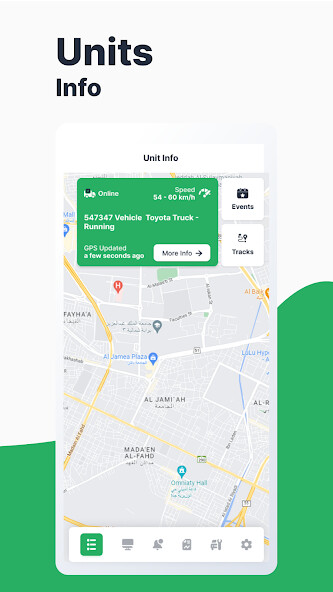
Run this app named NTSC FMS using MyAndroid.
You can do it using our Android online emulator.
NTSC FMS is a cross platform fleet monitoring app offering real-time updates about the vehicle activity.
From live ignition status to location tracking, everything can be done through the NTSC FMS app.
The app allows the user to monitor various aspects of the fleet on the go enabling better operational control.
Features:
Profile Creation:
Users can create their profiles in which they can add the vehicles to monitor.
Every profile will have unique login credentials ensuring foolproof security of the accounts.
User Settings:
User settings allows users to set notifications according to their need.
Notifications can be set up for a specific activity or event to notify the user.
The notifications can also be enabled or disabled.
Map Display:
NTSC FMS apps map display shows the landmark locations of the vehicles on the map to show the user where their vehicles are located currently.
There are various map types that can be changed according to the need.
Unit Details:
In the NTSC FMS app, complete record of the registered units(vehicles) can be kept including the discreet details like real-time connection and motion status.
The vehicles status is shown with various identifiers to help users to differentiate.
Device Details:
Users can also check out all the details of the tracking devices attached to the vehicles including Model, ID, Location, GPS status, etc.
The connection status of the devices is updated in real time.
Track Details:
NTSC FMS app shows the complete details of the trips completed by a vehicle including starting/ending points, date and time.
The complete journey of a unit can be seen on the map showing the route taken by the vehicle during the trip.
Reports:
Users can create vehicle reports for various templates including Trips, Engine Hours, Fuel, etc.
The time and date of the reports can be selected according to the requirement.
Notifications:
Users can receive the notification alerts based on various events like Ignition status, over speeding, Geo-fence exit/entrance, etc.
The history of the triggered notifications can also be seen for a specific time duration.
From live ignition status to location tracking, everything can be done through the NTSC FMS app.
The app allows the user to monitor various aspects of the fleet on the go enabling better operational control.
Features:
Profile Creation:
Users can create their profiles in which they can add the vehicles to monitor.
Every profile will have unique login credentials ensuring foolproof security of the accounts.
User Settings:
User settings allows users to set notifications according to their need.
Notifications can be set up for a specific activity or event to notify the user.
The notifications can also be enabled or disabled.
Map Display:
NTSC FMS apps map display shows the landmark locations of the vehicles on the map to show the user where their vehicles are located currently.
There are various map types that can be changed according to the need.
Unit Details:
In the NTSC FMS app, complete record of the registered units(vehicles) can be kept including the discreet details like real-time connection and motion status.
The vehicles status is shown with various identifiers to help users to differentiate.
Device Details:
Users can also check out all the details of the tracking devices attached to the vehicles including Model, ID, Location, GPS status, etc.
The connection status of the devices is updated in real time.
Track Details:
NTSC FMS app shows the complete details of the trips completed by a vehicle including starting/ending points, date and time.
The complete journey of a unit can be seen on the map showing the route taken by the vehicle during the trip.
Reports:
Users can create vehicle reports for various templates including Trips, Engine Hours, Fuel, etc.
The time and date of the reports can be selected according to the requirement.
Notifications:
Users can receive the notification alerts based on various events like Ignition status, over speeding, Geo-fence exit/entrance, etc.
The history of the triggered notifications can also be seen for a specific time duration.
MyAndroid is not a downloader online for NTSC FMS. It only allows to test online NTSC FMS with apkid com.ntsc.falconview. MyAndroid provides the official Google Play Store to run NTSC FMS online.
©2025. MyAndroid. All Rights Reserved.
By OffiDocs Group OU – Registry code: 1609791 -VAT number: EE102345621.
