We provide NX MobileAir online (apkid: com.nikon.nxmoba) in order to run this application in our online Android emulator.
Description:
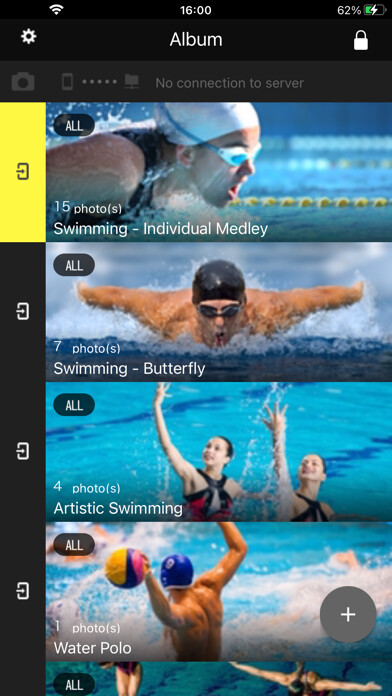
Run this app named NX MobileAir using MyAndroid.
You can do it using our Android online emulator.
Upload pictures from the camera to an FTP server via a smartphone.
The automated post-shooting workflow lets you focus on taking pictures.
The process is completely computer-free, letting you work where the spirit takes you.
Supported Digital Cameras as of January 2022
Z 9, Z 7II, Z 7, Z 6II, Z 6, Z 5, Z fc, Z 50, D6, D5, D850, D780
The foregoing may include models not available in some regions.
Be sure to update the camera firmware to the latest version.
Use a computer to download the latest camera firmware from the Nikon Download Center.
http: //downloadcenter.nikonimglib.com/
Principal Features
Download all or only protected pictures from the camera to your smartphone via a cabled connection (see Note1).
Upload pictures via the smartphone to an FTP server of your choosing.
Choose a destination from multiple FTP servers.
Choose image processing, IPTC data, and FTP upload settings on an album-by-album basis.
View, select, or crop, rotate, or otherwise edit pictures, or straighten pictures automatically.
Lock the screen while the app is in use or download pictures again if import fails.
Change or reorder IPTC field names and import or export IPTC settings.
System Requirements
Android 9.0 or later
There is no guarantee that this app will run on all Android devices.
For more information, see:
https: //nikonimglib.com/nxmoba/support/
Notes
Note1: Download of RAW pictures is not supported.
You will need a USB cable when using this app.
See online help for more information.
The free version of this app restricts the number of pictures that can be downloaded.
Using the App
For more information, use the app "Help" option.
The automated post-shooting workflow lets you focus on taking pictures.
The process is completely computer-free, letting you work where the spirit takes you.
Supported Digital Cameras as of January 2022
Z 9, Z 7II, Z 7, Z 6II, Z 6, Z 5, Z fc, Z 50, D6, D5, D850, D780
The foregoing may include models not available in some regions.
Be sure to update the camera firmware to the latest version.
Use a computer to download the latest camera firmware from the Nikon Download Center.
http: //downloadcenter.nikonimglib.com/
Principal Features
Download all or only protected pictures from the camera to your smartphone via a cabled connection (see Note1).
Upload pictures via the smartphone to an FTP server of your choosing.
Choose a destination from multiple FTP servers.
Choose image processing, IPTC data, and FTP upload settings on an album-by-album basis.
View, select, or crop, rotate, or otherwise edit pictures, or straighten pictures automatically.
Lock the screen while the app is in use or download pictures again if import fails.
Change or reorder IPTC field names and import or export IPTC settings.
System Requirements
Android 9.0 or later
There is no guarantee that this app will run on all Android devices.
For more information, see:
https: //nikonimglib.com/nxmoba/support/
Notes
Note1: Download of RAW pictures is not supported.
You will need a USB cable when using this app.
See online help for more information.
The free version of this app restricts the number of pictures that can be downloaded.
Using the App
For more information, use the app "Help" option.
MyAndroid is not a downloader online for NX MobileAir. It only allows to test online NX MobileAir with apkid com.nikon.nxmoba. MyAndroid provides the official Google Play Store to run NX MobileAir online.
©2025. MyAndroid. All Rights Reserved.
By OffiDocs Group OU – Registry code: 1609791 -VAT number: EE102345621.
