We provide FPV Toolbox online (apkid: com.niavok.fpvtoolbox) in order to run this application in our online Android emulator.
Description:
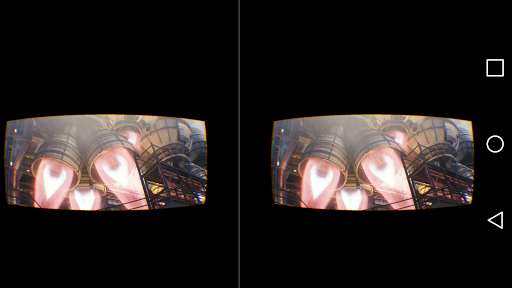
Run this app named FPV Toolbox using MyAndroid.
You can do it using our Android online emulator.
## Features
* Distortion and chromatic aberration correction
* Pan/scale settings
* Bluetooth gamepad optional control
* Power saving mode
* And more small things .
## How to use
First, accept the file acces autorisations.
The app will look for Video and image in the "Movies" and "Pictures" folder of the external memory.
Swipe at the left of the screen to show the interaction menu.
The bluetooth controller keybiding are shown here.
* Distortion and chromatic aberration correction
* Pan/scale settings
* Bluetooth gamepad optional control
* Power saving mode
* And more small things .
## How to use
First, accept the file acces autorisations.
The app will look for Video and image in the "Movies" and "Pictures" folder of the external memory.
Swipe at the left of the screen to show the interaction menu.
The bluetooth controller keybiding are shown here.
MyAndroid is not a downloader online for FPV Toolbox. It only allows to test online FPV Toolbox with apkid com.niavok.fpvtoolbox. MyAndroid provides the official Google Play Store to run FPV Toolbox online.
©2025. MyAndroid. All Rights Reserved.
By OffiDocs Group OU – Registry code: 1609791 -VAT number: EE102345621.