We provide NFT Art Photo Maker online (apkid: com.nftphotonftartphotomaker) in order to run this application in our online Android emulator.
Description:
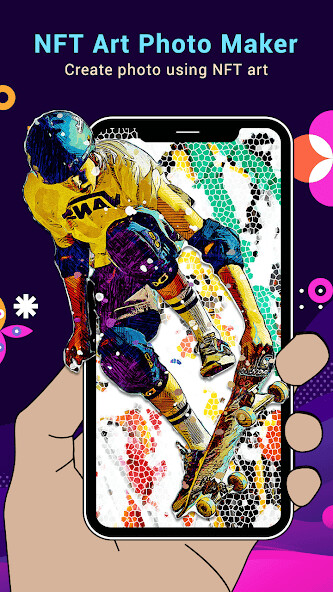
Run this app named NFT Art Photo Maker using MyAndroid.
You can do it using our Android online emulator.
Convert your phone gallery photos or camera photos into attractive NFT Art with the NFT Art Photo Maker application.
NFT art creator is a fantastic photo editing tool that creates the NFT Photo Canvas by artistic filters.
This Digital NFT Maker app convert photos into an artistic canvas.
In a few steps, you can transform your photos into artistic NFT photos using the Artist, Colorize, Glitch, Lines, Neon, Sketch art, Sparkles, and Toons.
Select any one of the filters and will get a huge collection of sub-filters to create the digital NFT photo.
NFT Art Maker converts normal or ordinary photos into real art.
Single tap to convert photos into NFT art photos and adjust its opacity strength.
How to use this NFT Art Photo Maker?
1.
Select the image from the gallery or take a photo from the phone's camera.
2.
Crop the image in different aspect ratios.
3.
Select the filters and adjust the opacity.
4.
Save the changes.
5.
In preview, you can generate an HD image.
6.
Share the NFT Photo Canvas with friends, family, and colleagues via social media.
Features of NFT Art Creator: -
- Simple and easy to make digital NFT photo.
- Gives the different aspects ratios to create the art.
- A huge collection of different NFT filters.
- Can generate the HD image.
- Share the art via social media.
NFT art creator is a fantastic photo editing tool that creates the NFT Photo Canvas by artistic filters.
This Digital NFT Maker app convert photos into an artistic canvas.
In a few steps, you can transform your photos into artistic NFT photos using the Artist, Colorize, Glitch, Lines, Neon, Sketch art, Sparkles, and Toons.
Select any one of the filters and will get a huge collection of sub-filters to create the digital NFT photo.
NFT Art Maker converts normal or ordinary photos into real art.
Single tap to convert photos into NFT art photos and adjust its opacity strength.
How to use this NFT Art Photo Maker?
1.
Select the image from the gallery or take a photo from the phone's camera.
2.
Crop the image in different aspect ratios.
3.
Select the filters and adjust the opacity.
4.
Save the changes.
5.
In preview, you can generate an HD image.
6.
Share the NFT Photo Canvas with friends, family, and colleagues via social media.
Features of NFT Art Creator: -
- Simple and easy to make digital NFT photo.
- Gives the different aspects ratios to create the art.
- A huge collection of different NFT filters.
- Can generate the HD image.
- Share the art via social media.
MyAndroid is not a downloader online for NFT Art Photo Maker. It only allows to test online NFT Art Photo Maker with apkid com.nftphotonftartphotomaker. MyAndroid provides the official Google Play Store to run NFT Art Photo Maker online.
©2025. MyAndroid. All Rights Reserved.
By OffiDocs Group OU – Registry code: 1609791 -VAT number: EE102345621.