We provide PDF Tools – PDF Utilities online (apkid: com.nenotech.pdftools) in order to run this application in our online Android emulator.
Description:
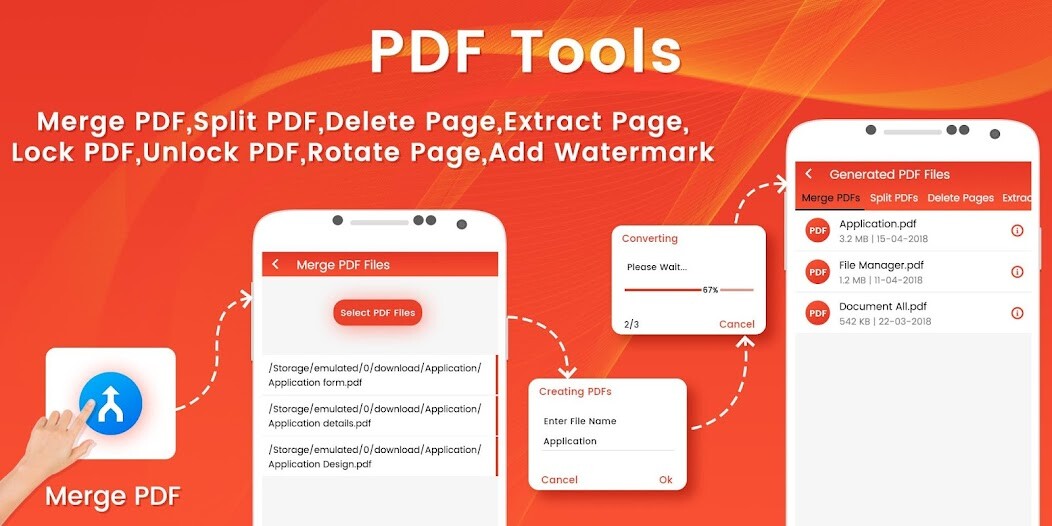
Run this app named PDF Tools â PDF Utilities using MyAndroid.
You can do it using our Android online emulator.
A lightweight PDF Utilities tool dedicated for Mobile.
It is very easy to use and provides multiple ways for modifying and creating PDFs.
An ultimate combination PDF Tools & Utilities.
PDF Merge, PDF Split, Lock PDF & Unlock PDF, Extract PDF Pages, Extract Images from PDF, Rotate PDF Pages, Reorder PDF Pages, Delete Specific Pages, Delete Empty Pages and many more.
Merge PDF : Select two or more PDF and merge into a Single PDF Document.
Split PDF: Split a PDF file at a particular page into multiple files.
Now no worries about a large file to split.
Lock PDF (Encrypt PDF): Enjoy an unlimited privacy of your PDF Document by encrypting it with a Password.
Unlock PDF (Decrypt PDF) : Remove password from a PDF to enjoy hassle free access.
Extract Pages: Extract specific pages from a PDF.
Rotate PDF Pages: Rotate specific page of PDF e.g.
Portrait to Landscape & Landscape to Portrait by an angle 90,180 or 270 clockwise.
Delete PDF Pages: Delete specific pages from a PDF.
Watermark PDF Pages: Add Watermark text on PDF with font and color.
PDF Tools PDF Utilities features :
- Easy to share generated pdf file
- Rotate PDF pages
- Add Text or Image watermarks to PDF
- Remove write protection from PDF
- Split PDF into multiple PDFs
- Remove any PDF page and recreate the PDF
- Extract images from PDF
- Merge PDF or Images into a single PDF
It is very easy to use and provides multiple ways for modifying and creating PDFs.
An ultimate combination PDF Tools & Utilities.
PDF Merge, PDF Split, Lock PDF & Unlock PDF, Extract PDF Pages, Extract Images from PDF, Rotate PDF Pages, Reorder PDF Pages, Delete Specific Pages, Delete Empty Pages and many more.
Merge PDF : Select two or more PDF and merge into a Single PDF Document.
Split PDF: Split a PDF file at a particular page into multiple files.
Now no worries about a large file to split.
Lock PDF (Encrypt PDF): Enjoy an unlimited privacy of your PDF Document by encrypting it with a Password.
Unlock PDF (Decrypt PDF) : Remove password from a PDF to enjoy hassle free access.
Extract Pages: Extract specific pages from a PDF.
Rotate PDF Pages: Rotate specific page of PDF e.g.
Portrait to Landscape & Landscape to Portrait by an angle 90,180 or 270 clockwise.
Delete PDF Pages: Delete specific pages from a PDF.
Watermark PDF Pages: Add Watermark text on PDF with font and color.
PDF Tools PDF Utilities features :
- Easy to share generated pdf file
- Rotate PDF pages
- Add Text or Image watermarks to PDF
- Remove write protection from PDF
- Split PDF into multiple PDFs
- Remove any PDF page and recreate the PDF
- Extract images from PDF
- Merge PDF or Images into a single PDF
MyAndroid is not a downloader online for PDF Tools – PDF Utilities. It only allows to test online PDF Tools – PDF Utilities with apkid com.nenotech.pdftools. MyAndroid provides the official Google Play Store to run PDF Tools – PDF Utilities online.
©2025. MyAndroid. All Rights Reserved.
By OffiDocs Group OU – Registry code: 1609791 -VAT number: EE102345621.
