We provide 네이버 클로바 - NAVER CLOVA online (apkid: com.naver.nozzle) in order to run this application in our online Android emulator.
Description:
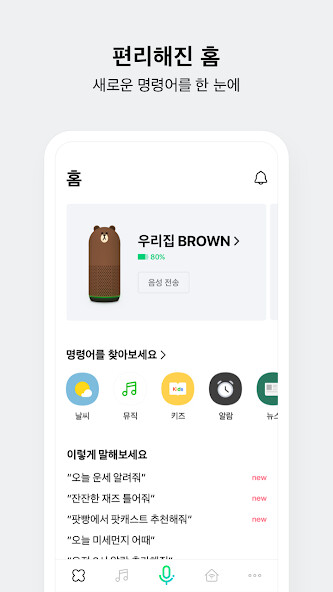
Run this app named ë¤ì´ë² í´ë¡ë° - NAVER CLOVA using MyAndroid.
You can do it using our Android online emulator.
[The joy of discovering new commands]
- Check out commands with various themes in the Clova app.
[Music recommendations appropriate for the time and situation]
- You can check the song selections in the playlist in advance.
- If you want to shuffle the playlist, press the shuffle play button.
[Kids Tab for your child]
- A collection of children's favorite nursery rhymes, fairy tales, and fun kids skills.
[Easy voice commands with just a few words]
- Easily start using features that will make your daily life more convenient, such as weather, translation, reminders, and search, by saying Hey Clover.
[Smart daily life]
- You can schedule the operation of IoT devices or control multiple devices at once.
- Set your own commands to perform multiple actions at once, such as turning on lights, listening to music, and lowering blinds with a single word.
[Start for a pleasant daily life]
- You can check reminders, notes, alarms, and timers.
In addition, various detailed functions are provided, such as class notifications and calendar linkage.
Required access rights details
Location: You can check the weather and surrounding information based on your current location using voice commands.
Microphone: You can use the voice command function.
Phone: Used to confirm incoming calls during voice commands or audio functions.
Files and media (photos and videos): Used in Clover Lamp reading management to implement functions such as registering book images, attaching attachments when sending comments, and downloading service manuals.
Camera: Used in Clover Lamp's reading management to capture book cover images or barcodes.
Bluetooth: Used to search for and connect to Bluetooth devices such as Clova devices.
(Only used in OS version 12 or higher)
Notifications: You can receive notifications of important notices, events, and promotional information.
(Only used in OS version 13 or higher)
Naver AI Speaker Customer Center
- 1833-5387 (Weekdays 9: 00 - 18: 00 (Closed on weekends and public holidays))
- Naver Customer Center: https: //m.help.naver.com/support/service/main.nhn?serviceNo=17810&lang=ko (* When submitting an email, please include the product identification number (S/N) and an image of the content you inquired about.
Or, if you attach a video, we can process it more quickly.)
- Check out commands with various themes in the Clova app.
[Music recommendations appropriate for the time and situation]
- You can check the song selections in the playlist in advance.
- If you want to shuffle the playlist, press the shuffle play button.
[Kids Tab for your child]
- A collection of children's favorite nursery rhymes, fairy tales, and fun kids skills.
[Easy voice commands with just a few words]
- Easily start using features that will make your daily life more convenient, such as weather, translation, reminders, and search, by saying Hey Clover.
[Smart daily life]
- You can schedule the operation of IoT devices or control multiple devices at once.
- Set your own commands to perform multiple actions at once, such as turning on lights, listening to music, and lowering blinds with a single word.
[Start for a pleasant daily life]
- You can check reminders, notes, alarms, and timers.
In addition, various detailed functions are provided, such as class notifications and calendar linkage.
Required access rights details
Location: You can check the weather and surrounding information based on your current location using voice commands.
Microphone: You can use the voice command function.
Phone: Used to confirm incoming calls during voice commands or audio functions.
Files and media (photos and videos): Used in Clover Lamp reading management to implement functions such as registering book images, attaching attachments when sending comments, and downloading service manuals.
Camera: Used in Clover Lamp's reading management to capture book cover images or barcodes.
Bluetooth: Used to search for and connect to Bluetooth devices such as Clova devices.
(Only used in OS version 12 or higher)
Notifications: You can receive notifications of important notices, events, and promotional information.
(Only used in OS version 13 or higher)
Naver AI Speaker Customer Center
- 1833-5387 (Weekdays 9: 00 - 18: 00 (Closed on weekends and public holidays))
- Naver Customer Center: https: //m.help.naver.com/support/service/main.nhn?serviceNo=17810&lang=ko (* When submitting an email, please include the product identification number (S/N) and an image of the content you inquired about.
Or, if you attach a video, we can process it more quickly.)
MyAndroid is not a downloader online for 네이버 클로바 - NAVER CLOVA. It only allows to test online 네이버 클로바 - NAVER CLOVA with apkid com.naver.nozzle. MyAndroid provides the official Google Play Store to run 네이버 클로바 - NAVER CLOVA online.
©2025. MyAndroid. All Rights Reserved.
By OffiDocs Group OU – Registry code: 1609791 -VAT number: EE102345621.
