We provide E-Sheba:Bus,Train Air online (apkid: com.muntahait.eticket) in order to run this application in our online Android emulator.
Description:
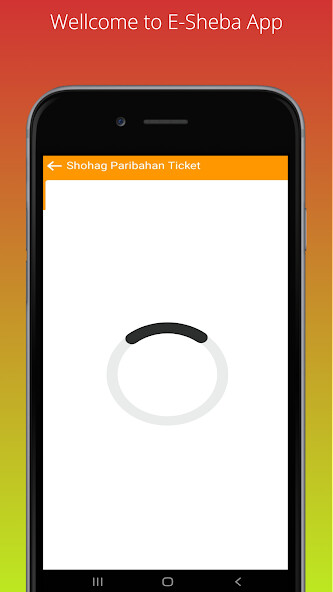
Run this app named E-Sheba: Bus,Train Air using MyAndroid.
You can do it using our Android online emulator.
If you are looking for a convenient way to book tickets for bus, flight and train then an online ticket booking application is the perfect solution.
With just a few clicks, you can choose your favorite online service partner without having to install several different applications.
We are also working on launching instant apps for each individual application.
This is the only app in Bangladesh where you can easily book all tickets online at home.
If you want buy a bus/train/launch/flight ticket in a matter of moments sitting at home? Yes! By entering this app, you can buy any ticket without any hassle while sitting at home.
We include Online Bus ticket booking through shohoz, busbd, bdticket, Green Line Paribahan, Shohag Paribahan, Saintmartine Paribahan & London Express Bangladesh; Online Train ticket booking through Bangladesh Railway; Online Flight ticket booking through BIMAN Bangladesh Airlines, Bdticket; Online Launch Ticket booking through bdticket.
How to book a bus ticket?
Fristly, Enter the E-sheba: Bus,Train & Air app and click on your desired option.
Then set your desired destination, date of journy, bus type (AC/Non AC).
Next, click on the search option and you can see which bus services are running on your route at the moment.
Then, Select the bus service of your choice, confirm your ticket booking through your contact details and online payment such as mobile banking/credit card and finally your ticket purchase will be done.
Then you get an email and SMS in your contact number.
You can print this and before journy in the bus counter you collect main ticket from the bus counter.
How to book a Train ticket?
Fristly, Enter the E-sheba: Bus,Train & Air app and click on train ticket option.
Then create your account (If you have no any account in eticket portal in Bangladesh Railway) and login your email and password.
Then set your desired destination, date of journy, Seat Type (Shovan, Chair, Cabin etc).
Next, click on the search option and you can see which train services are running on your route at the moment.
Then, Select the train service and seat of your choice, confirm your ticket booking through online payment such as mobile banking/credit card and finally your ticket purchase will be done.
Then you get an email and SMS in your contact number.
You can print this and before journy from the Railway station collect print ticket.
How to book a Flight ticket?
Fristly, Enter the E-sheba: Bus,Train & Air app and click on Air ticket option.
TThen set your desired destination, date of journy, Class type (Business/Economic).
Next, click on the search option and you can see which air services are running on your route at the moment.
Then, Select the air service of your choice, confirm your ticket booking through your contact details and online payment such as mobile banking/credit card and finally your ticket purchase will be done.
Then you get an email and SMS in your contact number.
You print this and before journy you may collect print copy from desired airline counter.
Benefit of the app
Here you find most of the bus ticket.
You can't memorised many website adress or install many apps for booking ticket.
All of the website adress get only one app.
Sometimes get some discount from ticket servicing agent.
So you can download and install this app.
Thanks for reading.
Disclaimer:
1.
All websites featured in the app have gone through a permission process, making sure content is reproduced post contact via email, telephone, affiliate management services, etc.
If the owners of any of the websites are to notice any violation of terms & conditions, please bring to our notice immediately via email.
2.
All content on the app is third-party content owned by the respective website.
Each website follows independent terms of use and privacy policies.
Please read their terms & conditions carefully before use.
In case you have a concern, you could get in touch with us via email.
Action will be taken immediately.
With just a few clicks, you can choose your favorite online service partner without having to install several different applications.
We are also working on launching instant apps for each individual application.
This is the only app in Bangladesh where you can easily book all tickets online at home.
If you want buy a bus/train/launch/flight ticket in a matter of moments sitting at home? Yes! By entering this app, you can buy any ticket without any hassle while sitting at home.
We include Online Bus ticket booking through shohoz, busbd, bdticket, Green Line Paribahan, Shohag Paribahan, Saintmartine Paribahan & London Express Bangladesh; Online Train ticket booking through Bangladesh Railway; Online Flight ticket booking through BIMAN Bangladesh Airlines, Bdticket; Online Launch Ticket booking through bdticket.
How to book a bus ticket?
Fristly, Enter the E-sheba: Bus,Train & Air app and click on your desired option.
Then set your desired destination, date of journy, bus type (AC/Non AC).
Next, click on the search option and you can see which bus services are running on your route at the moment.
Then, Select the bus service of your choice, confirm your ticket booking through your contact details and online payment such as mobile banking/credit card and finally your ticket purchase will be done.
Then you get an email and SMS in your contact number.
You can print this and before journy in the bus counter you collect main ticket from the bus counter.
How to book a Train ticket?
Fristly, Enter the E-sheba: Bus,Train & Air app and click on train ticket option.
Then create your account (If you have no any account in eticket portal in Bangladesh Railway) and login your email and password.
Then set your desired destination, date of journy, Seat Type (Shovan, Chair, Cabin etc).
Next, click on the search option and you can see which train services are running on your route at the moment.
Then, Select the train service and seat of your choice, confirm your ticket booking through online payment such as mobile banking/credit card and finally your ticket purchase will be done.
Then you get an email and SMS in your contact number.
You can print this and before journy from the Railway station collect print ticket.
How to book a Flight ticket?
Fristly, Enter the E-sheba: Bus,Train & Air app and click on Air ticket option.
TThen set your desired destination, date of journy, Class type (Business/Economic).
Next, click on the search option and you can see which air services are running on your route at the moment.
Then, Select the air service of your choice, confirm your ticket booking through your contact details and online payment such as mobile banking/credit card and finally your ticket purchase will be done.
Then you get an email and SMS in your contact number.
You print this and before journy you may collect print copy from desired airline counter.
Benefit of the app
Here you find most of the bus ticket.
You can't memorised many website adress or install many apps for booking ticket.
All of the website adress get only one app.
Sometimes get some discount from ticket servicing agent.
So you can download and install this app.
Thanks for reading.
Disclaimer:
1.
All websites featured in the app have gone through a permission process, making sure content is reproduced post contact via email, telephone, affiliate management services, etc.
If the owners of any of the websites are to notice any violation of terms & conditions, please bring to our notice immediately via email.
2.
All content on the app is third-party content owned by the respective website.
Each website follows independent terms of use and privacy policies.
Please read their terms & conditions carefully before use.
In case you have a concern, you could get in touch with us via email.
Action will be taken immediately.
MyAndroid is not a downloader online for E-Sheba:Bus,Train Air. It only allows to test online E-Sheba:Bus,Train Air with apkid com.muntahait.eticket. MyAndroid provides the official Google Play Store to run E-Sheba:Bus,Train Air online.
©2025. MyAndroid. All Rights Reserved.
By OffiDocs Group OU – Registry code: 1609791 -VAT number: EE102345621.
