We provide Screen Guard privacy screen online (apkid: com.mortisapps.privacyfilter) in order to run this application in our online Android emulator.
Description:
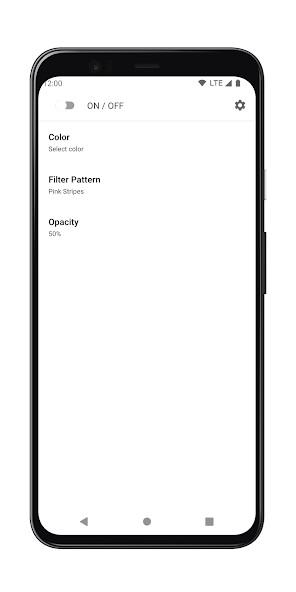
Run this app named Screen Guard privacy screen using MyAndroid.
You can do it using our Android online emulator.
Hide your screen from prying eyes with ScreenGuard.
ScreenGuard protects your privacy by applying a screen filter that makes it harder to read your screen, great for when you're reading e-mail, writing an SMS or using the browser.
You can select from a wide variety of patterns and colors, and save your settings as profiles that you can easily switch between to get the ideal filter for any situation that requires privacy.
In addition to being a privacy screen, by selecting a dark color as the filter, you can also use ScreenGuard as a night mode screen dimmer to reduce eye strain and conserve your battery.
Features:
* Cover your screen with a pattern or color overlay to protect your privacy
* Also works as a night mode screen dimmer
* Choose from a variety of patterns for the privacy screen
* Easily adjust preferences via notification and on-screen controls
* Optimized for maximum performance and battery life
If you have any suggestions or questions regarding the privacy screen, please contact us directly at [email protected]
ScreenGuard protects your privacy by applying a screen filter that makes it harder to read your screen, great for when you're reading e-mail, writing an SMS or using the browser.
You can select from a wide variety of patterns and colors, and save your settings as profiles that you can easily switch between to get the ideal filter for any situation that requires privacy.
In addition to being a privacy screen, by selecting a dark color as the filter, you can also use ScreenGuard as a night mode screen dimmer to reduce eye strain and conserve your battery.
Features:
* Cover your screen with a pattern or color overlay to protect your privacy
* Also works as a night mode screen dimmer
* Choose from a variety of patterns for the privacy screen
* Easily adjust preferences via notification and on-screen controls
* Optimized for maximum performance and battery life
If you have any suggestions or questions regarding the privacy screen, please contact us directly at [email protected]
MyAndroid is not a downloader online for Screen Guard privacy screen. It only allows to test online Screen Guard privacy screen with apkid com.mortisapps.privacyfilter. MyAndroid provides the official Google Play Store to run Screen Guard privacy screen online.
©2025. MyAndroid. All Rights Reserved.
By OffiDocs Group OU – Registry code: 1609791 -VAT number: EE102345621.