We provide Zombie Gunfire online (apkid: com.mobirix.zg) in order to run this application in our online Android emulator.
Description:
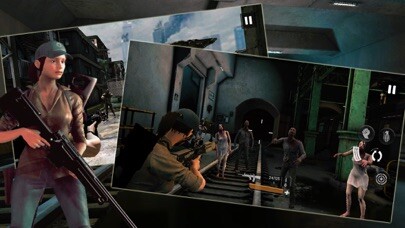
Run this app named Zombie Gunfire using MyAndroid.
You can do it using our Android online emulator.
Zombie virus has engulfed the city.
Kill the on rushing zombies to survive.
- Exciting feedback on hits.
- Threatening zombies with diverse attack patterns.
- Various game modes: Campaign, Mission, Survival, Sniper
- Diverse weapon selections specialized for different characters.
- Weapon upgrade system for creating more powerful weapon.
[Controls]
1.
Drag the left side of the screen to aim.
2.
Tap on the right side to shoot or use item.
[User Permissions]
User permissions required for the game use.
- External storage Read/Write (WRITE_EXTERNAL_STORAGE / READ_EXTERNAL_STORAGE).
Access authority is required to save and load game data.
STEP 1.
When the game is launched for the first time, allow permission for
[Access to Device Photos, Media, and Files] in the pop-up message window.
STEP 2.
From your device's Settings menu, set Storage to Allow:
[Application manager > Zombie Gunfire > Permissions > [Storage]
Homepage :
https: //play.google.com/store/apps/dev?id=4864673505117639552
Facebook :
https: //www.facebook.com/mobirixplayen
YouTube :
https: //www.youtube.com/user/mobirix1
Kill the on rushing zombies to survive.
- Exciting feedback on hits.
- Threatening zombies with diverse attack patterns.
- Various game modes: Campaign, Mission, Survival, Sniper
- Diverse weapon selections specialized for different characters.
- Weapon upgrade system for creating more powerful weapon.
[Controls]
1.
Drag the left side of the screen to aim.
2.
Tap on the right side to shoot or use item.
[User Permissions]
User permissions required for the game use.
- External storage Read/Write (WRITE_EXTERNAL_STORAGE / READ_EXTERNAL_STORAGE).
Access authority is required to save and load game data.
STEP 1.
When the game is launched for the first time, allow permission for
[Access to Device Photos, Media, and Files] in the pop-up message window.
STEP 2.
From your device's Settings menu, set Storage to Allow:
[Application manager > Zombie Gunfire > Permissions > [Storage]
Homepage :
https: //play.google.com/store/apps/dev?id=4864673505117639552
Facebook :
https: //www.facebook.com/mobirixplayen
YouTube :
https: //www.youtube.com/user/mobirix1
MyAndroid is not a downloader online for Zombie Gunfire. It only allows to test online Zombie Gunfire with apkid com.mobirix.zg. MyAndroid provides the official Google Play Store to run Zombie Gunfire online.
©2025. MyAndroid. All Rights Reserved.
By OffiDocs Group OU – Registry code: 1609791 -VAT number: EE102345621.
