We provide Signature Capture online (apkid: com.mobileappproducts.signit) in order to run this application in our online Android emulator.
Description:
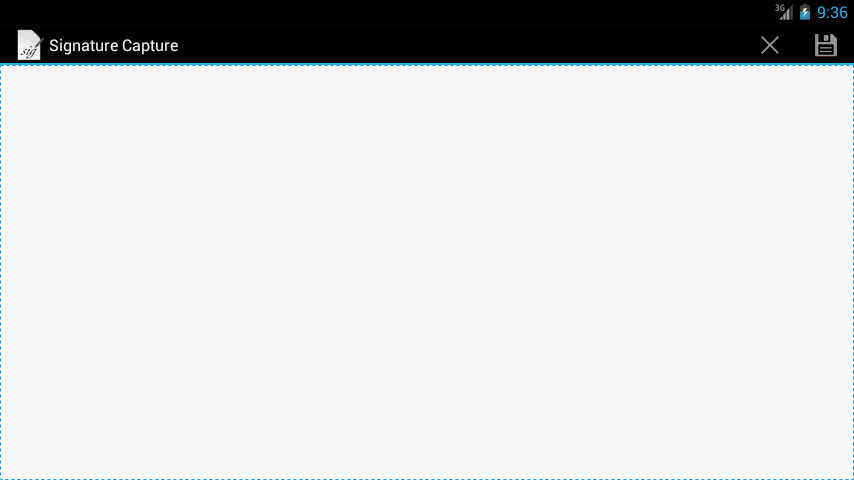
Run this app named Signature Capture using MyAndroid.
You can do it using our Android online emulator.
Sign on the screen and save it to the device.
Share the signature as image file.
Send signature as attachment to an email or to any popular app.
Integrate with Cloud Storage.
This integration allows to save signatures directly to your personal cloud storage folder.
History screen shows the list of all the signatures.
Delete or share the signatures from History screen.
Take Notes, Sign at the bottom and save the whole document as an image file in the download folder of your device.
History screen shows the list of all the notes.
Delete or share from the history screen or from the main screen.
Signatures can be re-sized to suite the document.
Settings screen is used to configure the app to integrate with Cloud Storage.
If integrated, all Signatures and Notes are saved to your cloud folder.
Share the signature as image file.
Send signature as attachment to an email or to any popular app.
Integrate with Cloud Storage.
This integration allows to save signatures directly to your personal cloud storage folder.
History screen shows the list of all the signatures.
Delete or share the signatures from History screen.
Take Notes, Sign at the bottom and save the whole document as an image file in the download folder of your device.
History screen shows the list of all the notes.
Delete or share from the history screen or from the main screen.
Signatures can be re-sized to suite the document.
Settings screen is used to configure the app to integrate with Cloud Storage.
If integrated, all Signatures and Notes are saved to your cloud folder.
MyAndroid is not a downloader online for Signature Capture. It only allows to test online Signature Capture with apkid com.mobileappproducts.signit. MyAndroid provides the official Google Play Store to run Signature Capture online.
©2025. MyAndroid. All Rights Reserved.
By OffiDocs Group OU – Registry code: 1609791 -VAT number: EE102345621.