We provide MyGanuAR online (apkid: com.mirlab.myganuarv1) in order to run this application in our online Android emulator.
Description:
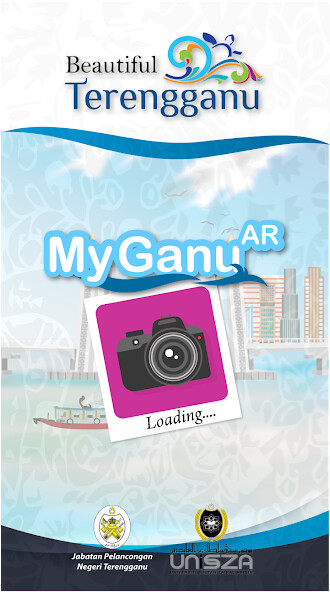
Run this app named MyGanuAR using MyAndroid.
You can do it using our Android online emulator.
MyGanuAR allows its users to experience famous landmarks of Terengganu in 3D in a real-life environment through tablets or smartphones.
MyGanuAR app will make your visiting experience to the famous landmarks more fun.
Special features:
- Use AR mode to take 3D photos and videos at the specific landmarks
Snap a Video or photo in portrait and landscape, save to your gallery and share with friends
How to use?
- To launch the feature, open MyGanuAR app on your device, tap on the camera icon in the bar, then point the camera of your smart device to the specific marker.
Choose either icon photo or Video to show the 3D animation environment.
Sample marker can be downloaded using this url https: //www.mirlab.net/myganuar
- Your photos and videos are automatically saved to your phones camera roll.
MyGanuAR app will make your visiting experience to the famous landmarks more fun.
Special features:
- Use AR mode to take 3D photos and videos at the specific landmarks
Snap a Video or photo in portrait and landscape, save to your gallery and share with friends
How to use?
- To launch the feature, open MyGanuAR app on your device, tap on the camera icon in the bar, then point the camera of your smart device to the specific marker.
Choose either icon photo or Video to show the 3D animation environment.
Sample marker can be downloaded using this url https: //www.mirlab.net/myganuar
- Your photos and videos are automatically saved to your phones camera roll.
MyAndroid is not a downloader online for MyGanuAR. It only allows to test online MyGanuAR with apkid com.mirlab.myganuarv1. MyAndroid provides the official Google Play Store to run MyGanuAR online.
©2025. MyAndroid. All Rights Reserved.
By OffiDocs Group OU – Registry code: 1609791 -VAT number: EE102345621.