We provide PowerBrick Alarm online (apkid: com.micronsecurity.pengyanb.powerbrickalarm) in order to run this application in our online Android emulator.
Description:
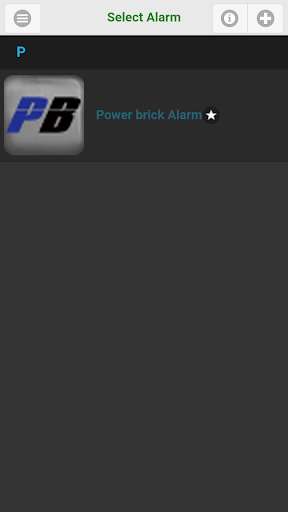
Run this app named PowerBrick Alarm using MyAndroid.
You can do it using our Android online emulator.
PowerBrick Alarm allows authorised local and remote control of multiple internet connected alarm systems, enabling any Apple device with a WiFi or 3G/4G connection to become a remote icon control keypad.
The App interface uses simple and intuitive icons to provide full alarm function and status at your fingertips, anyplace, anytime.
The in-App alarm programming function enables fast, easy, secure connection to your internet connected alarm systems to edit and save settings.
Panel programming can be backed up and restored from within the App.
Functionality
-Connect and control, locally and remotely, multiple internet connected IP security systems
-Program and save settings for users and installers
-Real-time view of alarm system status
-Full alarm control including arm, disarm and night arm by area
-Output control
-Panic, Medical, Fire
The App interface uses simple and intuitive icons to provide full alarm function and status at your fingertips, anyplace, anytime.
The in-App alarm programming function enables fast, easy, secure connection to your internet connected alarm systems to edit and save settings.
Panel programming can be backed up and restored from within the App.
Functionality
-Connect and control, locally and remotely, multiple internet connected IP security systems
-Program and save settings for users and installers
-Real-time view of alarm system status
-Full alarm control including arm, disarm and night arm by area
-Output control
-Panic, Medical, Fire
MyAndroid is not a downloader online for PowerBrick Alarm. It only allows to test online PowerBrick Alarm with apkid com.micronsecurity.pengyanb.powerbrickalarm. MyAndroid provides the official Google Play Store to run PowerBrick Alarm online.
©2025. MyAndroid. All Rights Reserved.
By OffiDocs Group OU – Registry code: 1609791 -VAT number: EE102345621.