We provide McIntosh Media Bridge online (apkid: com.mcintoshlabs.mediabridge.client) in order to run this application in our online Android emulator.
Description:
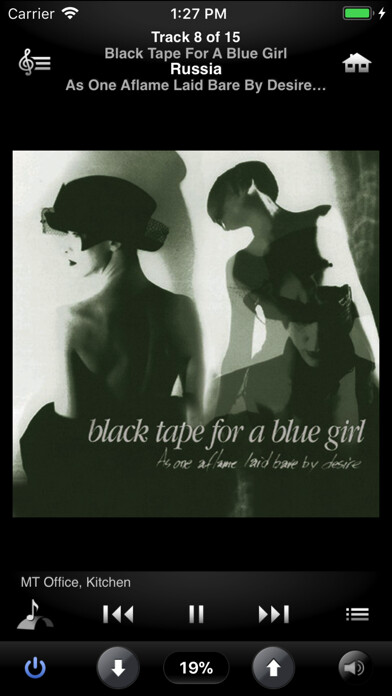
Run this app named McIntosh Media Bridge using MyAndroid.
You can do it using our Android online emulator.
The McIntosh Media Bridge app will allow you to fully control and operate your McIntosh MB100 Media Bridge streamer.
Instantly access and play your entire locally stored digital music library as well as music from any of your favorite internet streaming services such as Pandora, SiriusXM, Spotify, Rhapsody and TuneIn Radio.
If you hear something that you like during playback, a simple tap of the TuneBridge icon will enable you to instantly browse similar content on Pandora or Spotify.
For your listening pleasure, the McIntosh Music stream comes preloaded as a favorite so you can instantly enjoy our 24/7 audio stream dedicated to bringing you the best music from across genres and spanning the decades.
The McIntosh Media Bridge app requires a McIntosh MB100 Media Bridge streamer, available separately from your authorized McIntosh dealer.
FEATURES
Full Control over a McIntosh MB100 Media Bridge streamer
Advanced queue management simply tap the + sign in the music menus to add selection to the queue
Create and edit radio stations through Pandora using TuneBridge
Listen to custom radio stations with Pandora Internet Radio
Listen to thousands of radio stations around the world with TuneIn Radio
Stream your SiriusXM satellite radio subscription via broadband, no antenna required
Listen to thousands of titles with Spotify
Play your favorite albums through Rhapsody
Instantly access and play your entire locally stored digital music library as well as music from any of your favorite internet streaming services such as Pandora, SiriusXM, Spotify, Rhapsody and TuneIn Radio.
If you hear something that you like during playback, a simple tap of the TuneBridge icon will enable you to instantly browse similar content on Pandora or Spotify.
For your listening pleasure, the McIntosh Music stream comes preloaded as a favorite so you can instantly enjoy our 24/7 audio stream dedicated to bringing you the best music from across genres and spanning the decades.
The McIntosh Media Bridge app requires a McIntosh MB100 Media Bridge streamer, available separately from your authorized McIntosh dealer.
FEATURES
Full Control over a McIntosh MB100 Media Bridge streamer
Advanced queue management simply tap the + sign in the music menus to add selection to the queue
Create and edit radio stations through Pandora using TuneBridge
Listen to custom radio stations with Pandora Internet Radio
Listen to thousands of radio stations around the world with TuneIn Radio
Stream your SiriusXM satellite radio subscription via broadband, no antenna required
Listen to thousands of titles with Spotify
Play your favorite albums through Rhapsody
MyAndroid is not a downloader online for McIntosh Media Bridge. It only allows to test online McIntosh Media Bridge with apkid com.mcintoshlabs.mediabridge.client. MyAndroid provides the official Google Play Store to run McIntosh Media Bridge online.
©2025. MyAndroid. All Rights Reserved.
By OffiDocs Group OU – Registry code: 1609791 -VAT number: EE102345621.