We provide World English Bible PRO online (apkid: com.martinvillar.android.holybiblepro) in order to run this application in our online Android emulator.
Description:
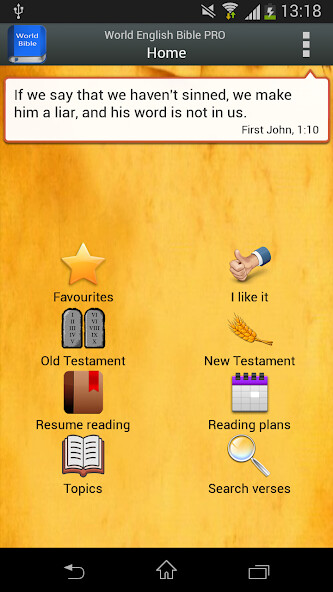
Run this app named World English Bible PRO using MyAndroid.
You can do it using our Android online emulator.
The Holy Bible (WEB - World English Bible)
- Browse Testaments, Books, Chapters or Verses.
- Reading plans: several reading plans to read the Bible in 30, 45, 60, 90, 180 or 365 days.
(Some plans are only available in PRO version).
- (NEW) Topics: read a selection of verses on more than 100 different topics from the Bible.
- Resume reading from last read verse with a single click!
- Desktop Widget: read random verses every hour.
- Settings section to easily configure the app.
- Swipe from left to right to browse to the previous chapter/plan or from right to left to navigate to the next chapter/plan.
- For a comfortable reading, choose between three different contrast modes (day, night, sepia)
- New design with ActionBar! Special layout for tablets.
- Read the Bible in landscape / horizontal or vertical mode.
- Copy verses into the clipboard
- New IconPack
- Contextual search for terms: clicking the search icon you can search within whole Bible, a Testament, a Book or even a Chapter.
- A long press over a verse will addc it to favourites or let you share it on social media and messaging apps.
- Browse your favourite verses.
You can delete each one of them making a long press.
- Set the font size: for a comfortable read.
Special features in "World English Bible PRO":
- All plans are available
- Choose between three different contrast modes (day, night, sepia)
- Read the Bible in landscape / horizontal or vertical mode.
- No ads.
- Improved speed
- Browse Testaments, Books, Chapters or Verses.
- Reading plans: several reading plans to read the Bible in 30, 45, 60, 90, 180 or 365 days.
(Some plans are only available in PRO version).
- (NEW) Topics: read a selection of verses on more than 100 different topics from the Bible.
- Resume reading from last read verse with a single click!
- Desktop Widget: read random verses every hour.
- Settings section to easily configure the app.
- Swipe from left to right to browse to the previous chapter/plan or from right to left to navigate to the next chapter/plan.
- For a comfortable reading, choose between three different contrast modes (day, night, sepia)
- New design with ActionBar! Special layout for tablets.
- Read the Bible in landscape / horizontal or vertical mode.
- Copy verses into the clipboard
- New IconPack
- Contextual search for terms: clicking the search icon you can search within whole Bible, a Testament, a Book or even a Chapter.
- A long press over a verse will addc it to favourites or let you share it on social media and messaging apps.
- Browse your favourite verses.
You can delete each one of them making a long press.
- Set the font size: for a comfortable read.
Special features in "World English Bible PRO":
- All plans are available
- Choose between three different contrast modes (day, night, sepia)
- Read the Bible in landscape / horizontal or vertical mode.
- No ads.
- Improved speed
MyAndroid is not a downloader online for World English Bible PRO. It only allows to test online World English Bible PRO with apkid com.martinvillar.android.holybiblepro. MyAndroid provides the official Google Play Store to run World English Bible PRO online.
©2025. MyAndroid. All Rights Reserved.
By OffiDocs Group OU – Registry code: 1609791 -VAT number: EE102345621.