We provide MG Watch -Bone Conduction Gesture Controlled Watch online (apkid: com.madgaze.watch.connector) in order to run this application in our online Android emulator.
Description:
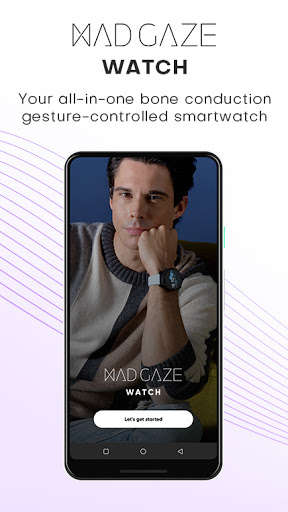
Run this app named MG Watch -Bone Conduction Gesture Controlled Watch using MyAndroid.
You can do it using our Android online emulator.
MAD Gaze Watch is an all-in-one device equipped with haptic technology and captures 30+ vibration waves of hand movements.
Its intelligent algorithm triggers your gesture into different personalized functions such as answering phone calls, replying messages, taking photos or even controlling slideshows.
Setting up your MAD Gaze Watch is super easy!
1.\tInstall MG Watch App
2.\tTurn on Bluetooth on both of your Phone and Watch
3.\tLaunch MAD Gaze Controller app on your Watch
4.\tLaunch MG Watch App and search for your MAD Gaze Watch
5.\tFollow the calibration procedure.
It learns your hand gesture patterns for a personalized experience!
6.\tTurn on Accessibility Service on Phone
7.\tSet Up Complete!
** All tasks are always within Reach! **
MG Watch helps to synchronizes your mobile content onto your watch, information such as calendar, mail, message and other apps information can now be easily seen on watch.
You can also turn your Watch into Short Cut Mode, which allows you to setup shortcuts with your favorite gesture to launch frequently visit apps, giving you the most personalized experience ever!
** Perfect XR Enablement **
MAD Gaze Watch offers the best hands free experience you ever had.
You can now engage with the virtual more naturally via gestures, interact with the Mixed Reality World in a more fluid and immersive way.
Product Information: https: //www.madgaze.com/watch/
To Purchase: https: //mall.madgaze.com/product/model
Complete User Guide: https: //www.madgaze.com/support
Its intelligent algorithm triggers your gesture into different personalized functions such as answering phone calls, replying messages, taking photos or even controlling slideshows.
Setting up your MAD Gaze Watch is super easy!
1.\tInstall MG Watch App
2.\tTurn on Bluetooth on both of your Phone and Watch
3.\tLaunch MAD Gaze Controller app on your Watch
4.\tLaunch MG Watch App and search for your MAD Gaze Watch
5.\tFollow the calibration procedure.
It learns your hand gesture patterns for a personalized experience!
6.\tTurn on Accessibility Service on Phone
7.\tSet Up Complete!
** All tasks are always within Reach! **
MG Watch helps to synchronizes your mobile content onto your watch, information such as calendar, mail, message and other apps information can now be easily seen on watch.
You can also turn your Watch into Short Cut Mode, which allows you to setup shortcuts with your favorite gesture to launch frequently visit apps, giving you the most personalized experience ever!
** Perfect XR Enablement **
MAD Gaze Watch offers the best hands free experience you ever had.
You can now engage with the virtual more naturally via gestures, interact with the Mixed Reality World in a more fluid and immersive way.
Product Information: https: //www.madgaze.com/watch/
To Purchase: https: //mall.madgaze.com/product/model
Complete User Guide: https: //www.madgaze.com/support
MyAndroid is not a downloader online for MG Watch -Bone Conduction Gesture Controlled Watch. It only allows to test online MG Watch -Bone Conduction Gesture Controlled Watch with apkid com.madgaze.watch.connector. MyAndroid provides the official Google Play Store to run MG Watch -Bone Conduction Gesture Controlled Watch online.
©2025. MyAndroid. All Rights Reserved.
By OffiDocs Group OU – Registry code: 1609791 -VAT number: EE102345621.
