We provide OMail—Stay organized with mail online (apkid: com.m00nlight.omail) in order to run this application in our online Android emulator.
Description:
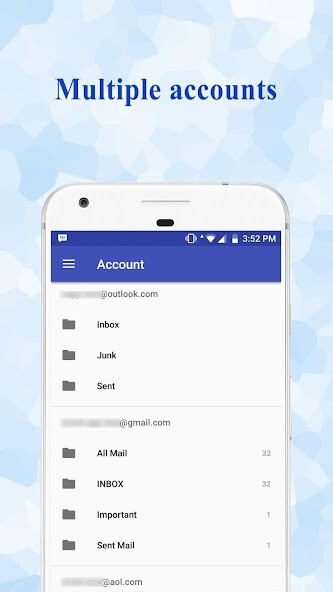
Run this app named OMailâStay organized with mail using MyAndroid.
You can do it using our Android online emulator.
This is an email client.
With the features like:
- Automatically mailing list management
- Sort emails into multiple views(attachment, account, mailinglist etc)
- Multiple email accounts in one app
- Does nothing in background, no push notification, no background process, it will only sync email when you tell it to, and you have full control of how to sync mails.
If you are a programmer or any professionals working with a lot of mailing list in your life.
It is just for you.
With the features like:
- Automatically mailing list management
- Sort emails into multiple views(attachment, account, mailinglist etc)
- Multiple email accounts in one app
- Does nothing in background, no push notification, no background process, it will only sync email when you tell it to, and you have full control of how to sync mails.
If you are a programmer or any professionals working with a lot of mailing list in your life.
It is just for you.
MyAndroid is not a downloader online for OMail—Stay organized with mail. It only allows to test online OMail—Stay organized with mail with apkid com.m00nlight.omail. MyAndroid provides the official Google Play Store to run OMail—Stay organized with mail online.
©2025. MyAndroid. All Rights Reserved.
By OffiDocs Group OU – Registry code: 1609791 -VAT number: EE102345621.
