We provide Local Postal online (apkid: com.localpostal.lopocust) in order to run this application in our online Android emulator.
Description:
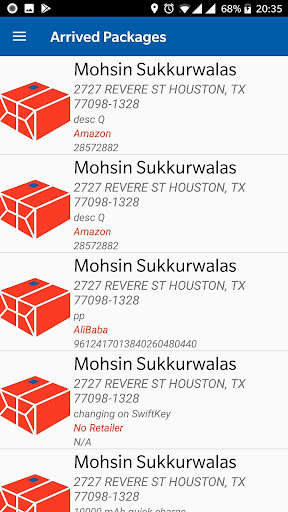
Run this app named Local Postal using MyAndroid.
You can do it using our Android online emulator.
Local Postal lets you get packages delivered to local stores near you.
All you have to do is pick-up your package when it suits you.
With Local Postal, youll never worry about package theft, damage or waiting for packages again.
Simply sign-up, find a Local Postal that suits you and insert that Local Postals address when when checking out on your favorite websites.
Well let you know when your package is ready for pick-up at your chosen Local Postal.
Its that easy.
How it works:
Sign-up to Local Postal and then shop as usual on your favorite websites.
When filling in your shipping details, go to the Local Postal website or use our app and click on the map.
Choose your desired Local Postal, then click the Deliver Here button.
Copy and use that Local Postals address as your shipping address on your checkout page.
When your package arrives at the Local Postal, well let you know by sending you a email with a unique code.
Make sure you keep this email as youll need the unique code in order to collect your package.
You can go pick up your package whenever it suits you during that Local Postals business hours.
Remember, bring your email as we will need to scan your unique code as a security check.
If you cant pick up your package, dont worry, just forward the email with unique code to the person who is picking up the package.
And, if you are just sending a package via a courier company, simply insert your desired Local Postal as the shipping address and let us know its on the way by clicking the Deliver Here button.
Make sure you forward the email to the receiver of the package for collection.
All you have to do is pick-up your package when it suits you.
With Local Postal, youll never worry about package theft, damage or waiting for packages again.
Simply sign-up, find a Local Postal that suits you and insert that Local Postals address when when checking out on your favorite websites.
Well let you know when your package is ready for pick-up at your chosen Local Postal.
Its that easy.
How it works:
Sign-up to Local Postal and then shop as usual on your favorite websites.
When filling in your shipping details, go to the Local Postal website or use our app and click on the map.
Choose your desired Local Postal, then click the Deliver Here button.
Copy and use that Local Postals address as your shipping address on your checkout page.
When your package arrives at the Local Postal, well let you know by sending you a email with a unique code.
Make sure you keep this email as youll need the unique code in order to collect your package.
You can go pick up your package whenever it suits you during that Local Postals business hours.
Remember, bring your email as we will need to scan your unique code as a security check.
If you cant pick up your package, dont worry, just forward the email with unique code to the person who is picking up the package.
And, if you are just sending a package via a courier company, simply insert your desired Local Postal as the shipping address and let us know its on the way by clicking the Deliver Here button.
Make sure you forward the email to the receiver of the package for collection.
MyAndroid is not a downloader online for Local Postal. It only allows to test online Local Postal with apkid com.localpostal.lopocust. MyAndroid provides the official Google Play Store to run Local Postal online.
©2025. MyAndroid. All Rights Reserved.
By OffiDocs Group OU – Registry code: 1609791 -VAT number: EE102345621.