We provide Quick Volume Control in notification bar online (apkid: com.light.volumecontrolnotificationbar) in order to run this application in our online Android emulator.
Description:
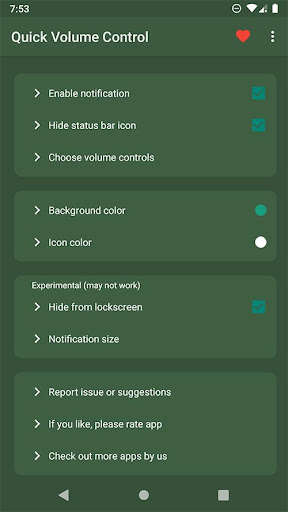
Run this app named Quick Volume Control in notification bar using MyAndroid.
You can do it using our Android online emulator.
Essential and frequently used volume control on smart phone is Volume sliders.
What if these volume sliders are directly available to you in notification bar ? Just swipe down and access volume in notification bar.
isn't it quick and easy?
Control volume from notification bar without pressing physical volume keys.
This is the small little app (150 kb in size) without any nasty permissions or background services.
It provides maximum customisation options with clean simple UI.
app allows notification toggles for volume sliders: Ring, Notification, Alarm, Music, In call and system(dial tone).
Notification toggles are customisable with background and icon colour.
Choose volume toggles those you want to access from notification,
Ringer mode toggle is available to control and change ringer modes quickly such as Silent, Vibrate and normal.
Features:
Quickly control volumes from notification bar
Change back color and icon color for notification toggles
Add/remove notification toggles
Ringer mode notification toggle
Widget on your home-screen
No nasty permissions
Small size (150 kb)
Note:
App need do not disturb permission for changing ringer modes.
Not all device support Ring and notification volumes separately.
so if your device belongs to that category, you can hide.
notification toggle from option in app main screen.
Please email us if you find any issues or if you have any suggestions.
we works to improve user experiences and enhance app with best features.
email us at [email protected]
If you like the app, please leave your review on playstore.
What if these volume sliders are directly available to you in notification bar ? Just swipe down and access volume in notification bar.
isn't it quick and easy?
Control volume from notification bar without pressing physical volume keys.
This is the small little app (150 kb in size) without any nasty permissions or background services.
It provides maximum customisation options with clean simple UI.
app allows notification toggles for volume sliders: Ring, Notification, Alarm, Music, In call and system(dial tone).
Notification toggles are customisable with background and icon colour.
Choose volume toggles those you want to access from notification,
Ringer mode toggle is available to control and change ringer modes quickly such as Silent, Vibrate and normal.
Features:
Quickly control volumes from notification bar
Change back color and icon color for notification toggles
Add/remove notification toggles
Ringer mode notification toggle
Widget on your home-screen
No nasty permissions
Small size (150 kb)
Note:
App need do not disturb permission for changing ringer modes.
Not all device support Ring and notification volumes separately.
so if your device belongs to that category, you can hide.
notification toggle from option in app main screen.
Please email us if you find any issues or if you have any suggestions.
we works to improve user experiences and enhance app with best features.
email us at [email protected]
If you like the app, please leave your review on playstore.
MyAndroid is not a downloader online for Quick Volume Control in notification bar. It only allows to test online Quick Volume Control in notification bar with apkid com.light.volumecontrolnotificationbar. MyAndroid provides the official Google Play Store to run Quick Volume Control in notification bar online.
©2025. MyAndroid. All Rights Reserved.
By OffiDocs Group OU – Registry code: 1609791 -VAT number: EE102345621.
