We provide SmartScan Photo Recovery online (apkid: com.lifesavers.recoverimages) in order to run this application in our online Android emulator.
Description:
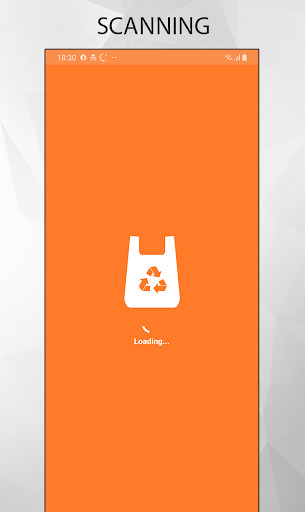
Run this app named SmartScan Photo Recovery using MyAndroid.
You can do it using our Android online emulator.
Recover your deleted photos again easily.
SmartScan will search your storage for lost images and give you the ability to undelete them again easily.
It works by scanning internal storage and SD card looking for any deleted files and list them for you.
SmartScan doesnt require to root your device.
And It will do its best to get what it can get from your phone.
HOW TO USE THIS APP:
1-Install & launch the app.
2-Give the necessary permissions to access devices storage.
3-Wait for the app to scan the storage.
4-The app will list images as folders.
5-choose pictures to restore and press restore button to undelete them.
6-You can find restored photos in Restored Pictures Folders or in gallery app.
FEATURES:
Compatible with most devices
No Root required.
SmartScan will search your storage for lost images and give you the ability to undelete them again easily.
It works by scanning internal storage and SD card looking for any deleted files and list them for you.
SmartScan doesnt require to root your device.
And It will do its best to get what it can get from your phone.
HOW TO USE THIS APP:
1-Install & launch the app.
2-Give the necessary permissions to access devices storage.
3-Wait for the app to scan the storage.
4-The app will list images as folders.
5-choose pictures to restore and press restore button to undelete them.
6-You can find restored photos in Restored Pictures Folders or in gallery app.
FEATURES:
Compatible with most devices
No Root required.
MyAndroid is not a downloader online for SmartScan Photo Recovery. It only allows to test online SmartScan Photo Recovery with apkid com.lifesavers.recoverimages. MyAndroid provides the official Google Play Store to run SmartScan Photo Recovery online.
©2025. MyAndroid. All Rights Reserved.
By OffiDocs Group OU – Registry code: 1609791 -VAT number: EE102345621.