We provide DineGo online (apkid: com.lfsolutions.dinego) in order to run this application in our online Android emulator.
Description:
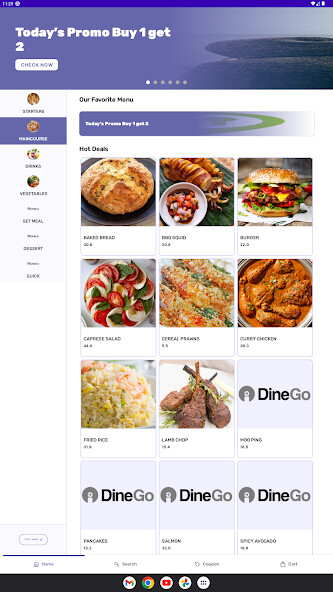
Run this app named DineGo using MyAndroid.
You can do it using our Android online emulator.
At DineGo, a self-service kiosk serves as a place where customers can instantly place orders, make payments, and collect their food at the counters.
It is convenient for customers to buy without having to wait or being delayed.
There is a growing trend for restaurants to offer self-ordering systems.
Manage your orders faster, easier, and more accurately
This dynamic self-ordering system is a kiosk configuration that eateries and quick-service restaurants can use to help their clients skip long queues and wait hours to be served.
Customers can instantly place orders, make payments, and collect their food at the counters.
Customers can enjoy better customer service and unrivalled flexibility with DineGo self-service kiosks.
Improved order accuracy
Ordering is simple and Easy Payments
Reducing wait times and providing faster service
Easy Recommendations
Customized Menu
KOT and KDS can receive orders directly.
Intuitive Ordering Experience
Customer Self-Ordering
DineGo allows your F&B Business to either go unmanned or reduce staff overhead costs when you choose to go for self-ordering by customers.\
Intuitive User Interface
DineGo features many themes and colours, as well as enabling your team to upload your preferred corporate design & colours.
Design your Kiosk Ordering Flow
You can craft out your preference for ideal customers ordering steps, leaving a lasting impression with a well-thought-out flow.
Optimize Ordering Flow
End to End Flow
Orders from DineGo are passed across to POS, KDS (Kitchen Display System), and even QMS (Queue Management System) for Food Collection.
Order Management
Receive orders and efficiently pass them to the kitchen instantly.
Menu Item and Payment Sync
In sync with DinePlan and DineConnect to display up-to-date sales, as well as payment status.
Easy Payments and Discounts
Flexible Payment Configuration
You can allow various payment methods such as debit and credit cards, or digital payment.
Interestingly, you may also allow cash payment, and control such that food is only prepared when payment by cash is completed for the order.
Redemption of Discounts and Vouchers
Allows for discounts and vouchers to be done over the kiosk for an overall seamless redemption and service experience for customers.
Menu Management
Scheduled Menu
Schedule the Menu as desired for different days or times.
Soled-out Items
Automatically prevent sales of menu items that have run out to be included for selection.
Self-Ordering Kiosk
DineGo - self ordering kiosk
Upselling and Recommendations
As a picture paints a thousand words, allow your kiosk terminal to efficiently push for upselling and recommendations when a customer is shown pictures of items recommendations or upselling combos!
Sets, Combos, and Choice Selections
Aligned with DinePlans setup, DineGo also allows the sets, combos, and selections to be displayed clearly on screen for customers to select from
It is convenient for customers to buy without having to wait or being delayed.
There is a growing trend for restaurants to offer self-ordering systems.
Manage your orders faster, easier, and more accurately
This dynamic self-ordering system is a kiosk configuration that eateries and quick-service restaurants can use to help their clients skip long queues and wait hours to be served.
Customers can instantly place orders, make payments, and collect their food at the counters.
Customers can enjoy better customer service and unrivalled flexibility with DineGo self-service kiosks.
Improved order accuracy
Ordering is simple and Easy Payments
Reducing wait times and providing faster service
Easy Recommendations
Customized Menu
KOT and KDS can receive orders directly.
Intuitive Ordering Experience
Customer Self-Ordering
DineGo allows your F&B Business to either go unmanned or reduce staff overhead costs when you choose to go for self-ordering by customers.\
Intuitive User Interface
DineGo features many themes and colours, as well as enabling your team to upload your preferred corporate design & colours.
Design your Kiosk Ordering Flow
You can craft out your preference for ideal customers ordering steps, leaving a lasting impression with a well-thought-out flow.
Optimize Ordering Flow
End to End Flow
Orders from DineGo are passed across to POS, KDS (Kitchen Display System), and even QMS (Queue Management System) for Food Collection.
Order Management
Receive orders and efficiently pass them to the kitchen instantly.
Menu Item and Payment Sync
In sync with DinePlan and DineConnect to display up-to-date sales, as well as payment status.
Easy Payments and Discounts
Flexible Payment Configuration
You can allow various payment methods such as debit and credit cards, or digital payment.
Interestingly, you may also allow cash payment, and control such that food is only prepared when payment by cash is completed for the order.
Redemption of Discounts and Vouchers
Allows for discounts and vouchers to be done over the kiosk for an overall seamless redemption and service experience for customers.
Menu Management
Scheduled Menu
Schedule the Menu as desired for different days or times.
Soled-out Items
Automatically prevent sales of menu items that have run out to be included for selection.
Self-Ordering Kiosk
DineGo - self ordering kiosk
Upselling and Recommendations
As a picture paints a thousand words, allow your kiosk terminal to efficiently push for upselling and recommendations when a customer is shown pictures of items recommendations or upselling combos!
Sets, Combos, and Choice Selections
Aligned with DinePlans setup, DineGo also allows the sets, combos, and selections to be displayed clearly on screen for customers to select from
MyAndroid is not a downloader online for DineGo. It only allows to test online DineGo with apkid com.lfsolutions.dinego. MyAndroid provides the official Google Play Store to run DineGo online.
©2025. MyAndroid. All Rights Reserved.
By OffiDocs Group OU – Registry code: 1609791 -VAT number: EE102345621.
