We provide LEE Stopper Exposure Guide online (apkid: com.leefilters.admin.leestopperapp) in order to run this application in our online Android emulator.
Description:
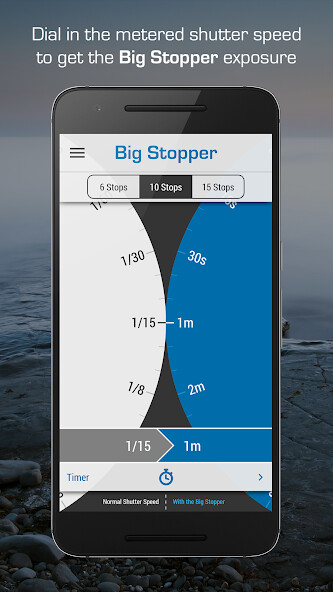
Run this app named LEE Stopper Exposure Guide using MyAndroid.
You can do it using our Android online emulator.
This is the official exposure guide for photographers using LEE Filters range of Stopper long exposure camera filters.
It's designed to help you get the most from your Big, Little and Super Stopper filters - accurately calculating the precise exposure you require and offering a flexible timer for very long shutter speeds.
Tap the menu at the top to select your Stopper:
6 Stops = Little Stopper
10 Stops = Big Stopper
15 Stops = Super Stopper
Turn the left hand wheel to dial in your metered shutter speed (before you insert any filters) and read the adjusted exposure on the right hand wheel.
The app converts a full range of shutter speeds in 1/3 stop increments.
Use the built-in countdown timer for any exposure over 30 seconds and see in a glance how long you have left.
For very long exposures youll also get a reminder notification plus all countdowns finish with an alarm and a timestamp.
Theres also a handy User Guide and links to a variety of informative and inspirational web resources to support your LEE Filters Stopper photography.
It's designed to help you get the most from your Big, Little and Super Stopper filters - accurately calculating the precise exposure you require and offering a flexible timer for very long shutter speeds.
Tap the menu at the top to select your Stopper:
6 Stops = Little Stopper
10 Stops = Big Stopper
15 Stops = Super Stopper
Turn the left hand wheel to dial in your metered shutter speed (before you insert any filters) and read the adjusted exposure on the right hand wheel.
The app converts a full range of shutter speeds in 1/3 stop increments.
Use the built-in countdown timer for any exposure over 30 seconds and see in a glance how long you have left.
For very long exposures youll also get a reminder notification plus all countdowns finish with an alarm and a timestamp.
Theres also a handy User Guide and links to a variety of informative and inspirational web resources to support your LEE Filters Stopper photography.
MyAndroid is not a downloader online for LEE Stopper Exposure Guide. It only allows to test online LEE Stopper Exposure Guide with apkid com.leefilters.admin.leestopperapp. MyAndroid provides the official Google Play Store to run LEE Stopper Exposure Guide online.
©2025. MyAndroid. All Rights Reserved.
By OffiDocs Group OU – Registry code: 1609791 -VAT number: EE102345621.
