We provide Macanote online (apkid: com.lecocq.notepaper) in order to run this application in our online Android emulator.
Description:
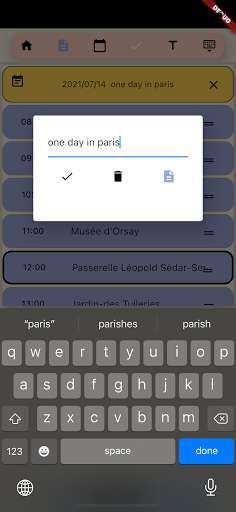
Run this app named Macanote using MyAndroid.
You can do it using our Android online emulator.
[Home]
1.
Add
2.
Trash can (delete)
Long press the stickers to adjust the order
[Edit]
1.
Back to Home
2.
Choose the color
3.
Choose a Type
Note, list ,Number list ,Time list
Time list can be set as [Daily Itinerary]
The first row can be set to cancel the itinerary
Swipe to the right and there is a button to add the item to the calendar
long press to adjust the order
swipe left to delete
4.
Check
Lists can be added [check]
[Check] or [Full color]
5.
Title
Lists can be titled
6 Turn on/off the keyboard
*******************
After finished editing, remember to click the Enter key on the keyboard to save
For the lists, click Enter to save and add the next row
1.
Add
2.
Trash can (delete)
Long press the stickers to adjust the order
[Edit]
1.
Back to Home
2.
Choose the color
3.
Choose a Type
Note, list ,Number list ,Time list
Time list can be set as [Daily Itinerary]
The first row can be set to cancel the itinerary
Swipe to the right and there is a button to add the item to the calendar
long press to adjust the order
swipe left to delete
4.
Check
Lists can be added [check]
[Check] or [Full color]
5.
Title
Lists can be titled
6 Turn on/off the keyboard
*******************
After finished editing, remember to click the Enter key on the keyboard to save
For the lists, click Enter to save and add the next row
MyAndroid is not a downloader online for Macanote. It only allows to test online Macanote with apkid com.lecocq.notepaper. MyAndroid provides the official Google Play Store to run Macanote online.
©2025. MyAndroid. All Rights Reserved.
By OffiDocs Group OU – Registry code: 1609791 -VAT number: EE102345621.