We provide Launcher Smart Silverfish online (apkid: com.launcher.smartsilverfish) in order to run this application in our online Android emulator.
Description:
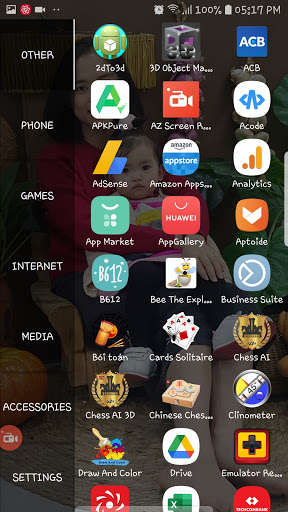
Run this app named Launcher Smart Silverfish using MyAndroid.
You can do it using our Android online emulator.
The launcher consist of two pages: The home screen and the appdrawer.
On the homescreen there is a widget section and a shortcut section.
To change the widget simply long click the widget section and choose your new widget (you might also have to give widget access to Smart Silverfish launcher).
You can add shortcuts to the homescreen by going to the app drawer (swipe right) long click an app and then drag it into the homescreen.
The homescreen will automatically position your shortcuts in such a way that they will form a square.
The app drawer is devided into multiple tabs for different application types, like Launcher Sidebar.
You can add, remove or rename a tab by long clicking it.
On the homescreen there is a widget section and a shortcut section.
To change the widget simply long click the widget section and choose your new widget (you might also have to give widget access to Smart Silverfish launcher).
You can add shortcuts to the homescreen by going to the app drawer (swipe right) long click an app and then drag it into the homescreen.
The homescreen will automatically position your shortcuts in such a way that they will form a square.
The app drawer is devided into multiple tabs for different application types, like Launcher Sidebar.
You can add, remove or rename a tab by long clicking it.
MyAndroid is not a downloader online for Launcher Smart Silverfish. It only allows to test online Launcher Smart Silverfish with apkid com.launcher.smartsilverfish. MyAndroid provides the official Google Play Store to run Launcher Smart Silverfish online.
©2025. MyAndroid. All Rights Reserved.
By OffiDocs Group OU – Registry code: 1609791 -VAT number: EE102345621.
