We provide Screen Filter online (apkid: com.labs.quantative.screenfilter) in order to run this application in our online Android emulator.
Description:
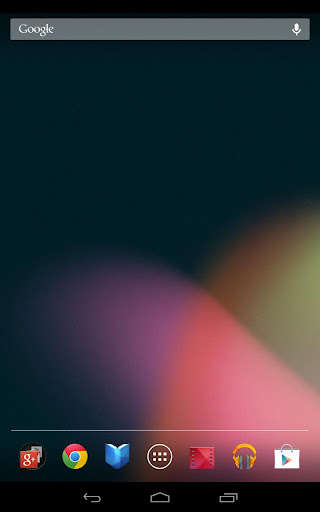
Run this app named Screen Filter using MyAndroid.
You can do it using our Android online emulator.
A super simple black tinted screen filter to help reduce power consumption and low light glare.
Use this screen filter at night, in low light, or just when you need to save power.
The screen filter is turned on when you tap it.
It opens up all the settings in PREVIEW ONLY mode.
The brightness can be changed by moving the slider and the screen filter can be set by pressing the SET button.
It can be turned off by pressing the CLEAR button.
Screen filter settings can be accessed by accessing the application again or tapping the notification in the notification list.
Use this screen filter at night, in low light, or just when you need to save power.
The screen filter is turned on when you tap it.
It opens up all the settings in PREVIEW ONLY mode.
The brightness can be changed by moving the slider and the screen filter can be set by pressing the SET button.
It can be turned off by pressing the CLEAR button.
Screen filter settings can be accessed by accessing the application again or tapping the notification in the notification list.
MyAndroid is not a downloader online for Screen Filter. It only allows to test online Screen Filter with apkid com.labs.quantative.screenfilter. MyAndroid provides the official Google Play Store to run Screen Filter online.
©2024. MyAndroid. All Rights Reserved.
By OffiDocs Group OU – Registry code: 1609791 -VAT number: EE102345621.