We provide A BlueLight Filter DarkGreen KakaoTalk Theme online (apkid: com.kttheme.darkgreen.bluelight) in order to run this application in our online Android emulator.
Description:
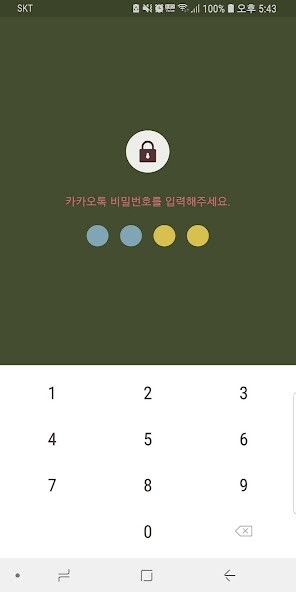
Run this app named A BlueLight Filter DarkGreen KakaoTalk Theme using MyAndroid.
You can do it using our Android online emulator.
BlueLight Filter DarkGreen KakaoTalk Theme uses minimal images for maximizing KakaoTalk Performance and Speed, and Blue Light Blocking Filter is also applied for eye care.
* How to Use Theme
1.
Download the theme
2.
Launch theme
3.
Click "Apply Now" Button.
* How to change Theme
1.
Launch KakaoTalk
2.
Click More tab (upper right)
3.
Click Settings Icon (upper right)
4.
Click Themes
5.
Apply "BlueLight DarkGreen"
* How to Use Theme
1.
Download the theme
2.
Launch theme
3.
Click "Apply Now" Button.
* How to change Theme
1.
Launch KakaoTalk
2.
Click More tab (upper right)
3.
Click Settings Icon (upper right)
4.
Click Themes
5.
Apply "BlueLight DarkGreen"
MyAndroid is not a downloader online for A BlueLight Filter DarkGreen KakaoTalk Theme. It only allows to test online A BlueLight Filter DarkGreen KakaoTalk Theme with apkid com.kttheme.darkgreen.bluelight. MyAndroid provides the official Google Play Store to run A BlueLight Filter DarkGreen KakaoTalk Theme online.
©2025. MyAndroid. All Rights Reserved.
By OffiDocs Group OU – Registry code: 1609791 -VAT number: EE102345621.