We provide Kids Place Parental Control online (apkid: com.kiddoware.kidsplace) in order to run this application in our online Android emulator.
Description:
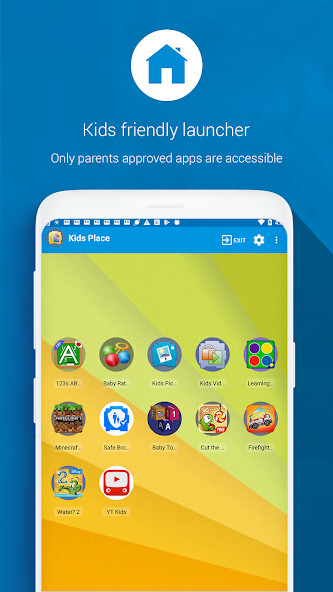
Run this app named Kids Place Parental Control using MyAndroid.
You can do it using our Android online emulator.
Kids Place Parental Control App is a screen time limit & parental controls app created for parents who want to control their children's activity & screen time on phones & tablets.
Kids Mode, Screen Time Limit & Child Lock parental control app features give parents a lot of flexibility on how to configure their phone/tablets to limit screen time; block ads & inappropriate content.
Parental Controls App & Screen Time Limit allows you to digital ground rules for your children whilst guiding them as they learn, play, & explore online.
Child Security App - full-featured, free parental control app on Google Play to manage family time & secure kids zone for a safe family.
This kids mode app & screen time limiter app creates a special kid area for your child where parents can manage your kids' screen time, lock samsung, realme, oppo, & other android devices, set time limit on app usage, & website control.
Use this kids mode app free to limit phone usage via child lock & screen time limit.
CREATE A SAFE ENVIRONMENT FOR YOUR KID
You decide which app can be accessed by your children to secure kids in the safest & most convenient way.
This versatile free parental control app enables the easiest & most efficient Kids zone, Child Lock & Screen Time controls.
Have you set a limit on your kids' phone usage but they still ask to use yours?
You can launch the app in kids lock mode on your device when you hand it over to them or it can be installed directly on their phone.
Do you want to limit access to certain apps, which you don't find suitable for their age?
This screen time limiter & free parental control app free allows you to select all apps they can use & restrict access to these apps only when you lend your phone
Are you worried that your children can accidentally download paid apps or buy credits for a game?
Activate blocking options for purchases from Google Play & don't allow new apps download while you let your kids play
Want to disable internet access for your kids?
With Kids Place Screen Time Limit you can disable wireless signals & provide - internet safety for kids!
You can set a screen timer to limit the use of the phone or just some apps by children & control their screen time when you cant stand by your kids to watch over their phone usage.
Thanks to this app in kids mode, working on Samsung, Huawei, LG Android devices, children cannot bypass parental control on Google settings nor delete the app.
Upon first launch, you are required to set a PIN: without that it will be impossible to exit or delete the app
Kids Place Parental Controls App Free Features:
Child Friendly Launcher with child lock
Control what apps are visible and accessible by kids
Block unapproved apps
Kids Place Parental Control App Premium Features:
Create custom user profiles
Set a daily timer for the phone or for single apps to control their screen time.
Change the name of the app & run it in the background
Be sure to automatically restart it every time the phone is turned on
Block app uninstall & protect your PIN
Kids Place Premium is suitable when it is installed directly on your children's phones.
This kids launcher application uses the Device Administrator permission.
This is completely optional but is requested in case parents want to tamper proof the app for kids.
Thanks to complementary products, which can be easily integrated with Kids Place, this free Parental Control app can also be extended to safe search web browsing & online Video viewing:
https: //play.google.com/store/apps/details?id=com.kiddoware.kidsafebrowser
https: //play.google.com/store/apps/details?id=com.kiddoware.kidsvideoplayer
Kids Mode, Screen Time Limit & Child Lock parental control app features give parents a lot of flexibility on how to configure their phone/tablets to limit screen time; block ads & inappropriate content.
Parental Controls App & Screen Time Limit allows you to digital ground rules for your children whilst guiding them as they learn, play, & explore online.
Child Security App - full-featured, free parental control app on Google Play to manage family time & secure kids zone for a safe family.
This kids mode app & screen time limiter app creates a special kid area for your child where parents can manage your kids' screen time, lock samsung, realme, oppo, & other android devices, set time limit on app usage, & website control.
Use this kids mode app free to limit phone usage via child lock & screen time limit.
CREATE A SAFE ENVIRONMENT FOR YOUR KID
You decide which app can be accessed by your children to secure kids in the safest & most convenient way.
This versatile free parental control app enables the easiest & most efficient Kids zone, Child Lock & Screen Time controls.
Have you set a limit on your kids' phone usage but they still ask to use yours?
You can launch the app in kids lock mode on your device when you hand it over to them or it can be installed directly on their phone.
Do you want to limit access to certain apps, which you don't find suitable for their age?
This screen time limiter & free parental control app free allows you to select all apps they can use & restrict access to these apps only when you lend your phone
Are you worried that your children can accidentally download paid apps or buy credits for a game?
Activate blocking options for purchases from Google Play & don't allow new apps download while you let your kids play
Want to disable internet access for your kids?
With Kids Place Screen Time Limit you can disable wireless signals & provide - internet safety for kids!
You can set a screen timer to limit the use of the phone or just some apps by children & control their screen time when you cant stand by your kids to watch over their phone usage.
Thanks to this app in kids mode, working on Samsung, Huawei, LG Android devices, children cannot bypass parental control on Google settings nor delete the app.
Upon first launch, you are required to set a PIN: without that it will be impossible to exit or delete the app
Kids Place Parental Controls App Free Features:
Child Friendly Launcher with child lock
Control what apps are visible and accessible by kids
Block unapproved apps
Kids Place Parental Control App Premium Features:
Create custom user profiles
Set a daily timer for the phone or for single apps to control their screen time.
Change the name of the app & run it in the background
Be sure to automatically restart it every time the phone is turned on
Block app uninstall & protect your PIN
Kids Place Premium is suitable when it is installed directly on your children's phones.
This kids launcher application uses the Device Administrator permission.
This is completely optional but is requested in case parents want to tamper proof the app for kids.
Thanks to complementary products, which can be easily integrated with Kids Place, this free Parental Control app can also be extended to safe search web browsing & online Video viewing:
https: //play.google.com/store/apps/details?id=com.kiddoware.kidsafebrowser
https: //play.google.com/store/apps/details?id=com.kiddoware.kidsvideoplayer
MyAndroid is not a downloader online for Kids Place Parental Control. It only allows to test online Kids Place Parental Control with apkid com.kiddoware.kidsplace. MyAndroid provides the official Google Play Store to run Kids Place Parental Control online.
©2024. MyAndroid. All Rights Reserved.
By OffiDocs Group OU – Registry code: 1609791 -VAT number: EE102345621.