We provide Keyboard Lee Jong Suk Theme online (apkid: com.keybpop.keyboardleejongsuktheme) in order to run this application in our online Android emulator.
Description:
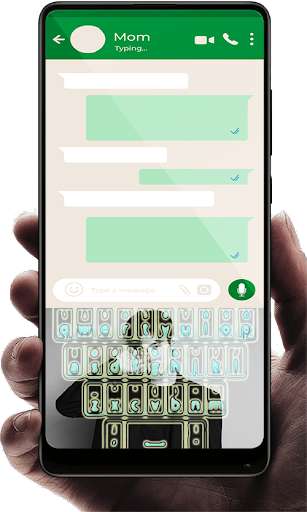
Run this app named Keyboard Lee Jong Suk Theme using MyAndroid.
You can do it using our Android online emulator.
Keyboard Lee Jong Suk Theme is a keyboard theme app that you can use free for changing your keyboard theme.
We provide this app for Kpop fans around the world to make look beauty their keyboard.
There are many keyboard theme apps out there, but we are with Keyboard Lee Jong Suk Theme is one that provides simple, easy to use and small size features so it doesn't require any big memory.
How to use it quite easily on your smartphone with the following steps:
-Install the app as normal.
-Open the app and in the early stages
-Go to Settings section
-Activate The Keyboard Keyboard Lee Jong Suk Theme so that it changes the blue color on the indicator.
-Then go to the keyboard theme section
-There are 10 options of Keyboard Lee Jong Suk Theme
-Choose the one you like.
-And the beautiful keyboard you can use on your smartphone.
There is also a feature share in the top right corner, select three dots in the upper right corner.
Share Keyboard Lee Jong Suk Theme to your friends.
So it can be beneficial for others.
Do not forget to give the app a star rating, so it can develop better.
Thank
DISCLAIMER
This application is made by fans, this is unofficial.
Background content and images in this app is not affiliated with, endorsed, sponsored, or specifically approved by any company.
This app is mainly for entertainment and for all fans to enjoy these Keyboard Lee Jong Suk Theme.
If we have violated any copyright by use of any images included in this app, please get in touch with us at [email protected] and we shall quickly remove it.
Thank you!
We provide this app for Kpop fans around the world to make look beauty their keyboard.
There are many keyboard theme apps out there, but we are with Keyboard Lee Jong Suk Theme is one that provides simple, easy to use and small size features so it doesn't require any big memory.
How to use it quite easily on your smartphone with the following steps:
-Install the app as normal.
-Open the app and in the early stages
-Go to Settings section
-Activate The Keyboard Keyboard Lee Jong Suk Theme so that it changes the blue color on the indicator.
-Then go to the keyboard theme section
-There are 10 options of Keyboard Lee Jong Suk Theme
-Choose the one you like.
-And the beautiful keyboard you can use on your smartphone.
There is also a feature share in the top right corner, select three dots in the upper right corner.
Share Keyboard Lee Jong Suk Theme to your friends.
So it can be beneficial for others.
Do not forget to give the app a star rating, so it can develop better.
Thank
DISCLAIMER
This application is made by fans, this is unofficial.
Background content and images in this app is not affiliated with, endorsed, sponsored, or specifically approved by any company.
This app is mainly for entertainment and for all fans to enjoy these Keyboard Lee Jong Suk Theme.
If we have violated any copyright by use of any images included in this app, please get in touch with us at [email protected] and we shall quickly remove it.
Thank you!
MyAndroid is not a downloader online for Keyboard Lee Jong Suk Theme. It only allows to test online Keyboard Lee Jong Suk Theme with apkid com.keybpop.keyboardleejongsuktheme. MyAndroid provides the official Google Play Store to run Keyboard Lee Jong Suk Theme online.
©2025. MyAndroid. All Rights Reserved.
By OffiDocs Group OU – Registry code: 1609791 -VAT number: EE102345621.
