We provide QR Code To Clipboard online (apkid: com.kevintesar.qrcodetoclipboard) in order to run this application in our online Android emulator.
Description:
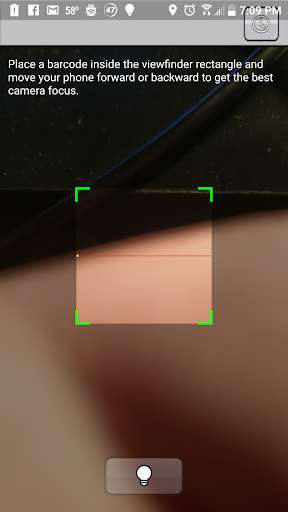
Run this app named QR Code To Clipboard using MyAndroid.
You can do it using our Android online emulator.
It's simple really.
You run the app and you're taken to your native scanner -- there are no screens besides the scanner! Scan the QR code.
The text contained in the QR code is pushed to the clipboard.
Finally you're taken back to the home screen with your text ready to be pasted into the app of your choice.
.
Like I said, simple! : D This is great if you're on a PC or Mac and want to type something really fast.
I would recommend going to a site like www.qr-code-generator.com, select the text tab, type away, then generate your QR code.
If you have any questions or comments please feel free to let me know!
You run the app and you're taken to your native scanner -- there are no screens besides the scanner! Scan the QR code.
The text contained in the QR code is pushed to the clipboard.
Finally you're taken back to the home screen with your text ready to be pasted into the app of your choice.
.
Like I said, simple! : D This is great if you're on a PC or Mac and want to type something really fast.
I would recommend going to a site like www.qr-code-generator.com, select the text tab, type away, then generate your QR code.
If you have any questions or comments please feel free to let me know!
MyAndroid is not a downloader online for QR Code To Clipboard. It only allows to test online QR Code To Clipboard with apkid com.kevintesar.qrcodetoclipboard. MyAndroid provides the official Google Play Store to run QR Code To Clipboard online.
©2025. MyAndroid. All Rights Reserved.
By OffiDocs Group OU – Registry code: 1609791 -VAT number: EE102345621.
