We provide KEF Control online (apkid: com.kef.remote) in order to run this application in our online Android emulator.
Description:
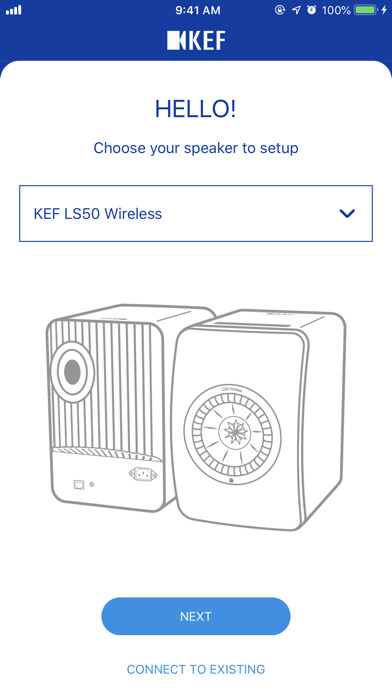
Run this app named KEF Control using MyAndroid.
You can do it using our Android online emulator.
This app provides comprehensive remote control functionalities for LS50 Wireless and LSX, further enhancing the user experience.
It can be used as a stand-alone app or in combination with the existing KEF Stream app.
Key Features:
Onboarding of speaker
Adjust volume
Switch between sources
Create, save, edit Speaker sound profiles
Set different Auto-Standby time
Customize volume steps
Maximum volume limitation
Inverse Left/Right speaker channels
Note: To use this app, make sure you are running the latest firmware.
If you experience any issues with the app, please "Send logs & feedback" in Settings > with a short description of the issue you are encountering.
It can be used as a stand-alone app or in combination with the existing KEF Stream app.
Key Features:
Onboarding of speaker
Adjust volume
Switch between sources
Create, save, edit Speaker sound profiles
Set different Auto-Standby time
Customize volume steps
Maximum volume limitation
Inverse Left/Right speaker channels
Note: To use this app, make sure you are running the latest firmware.
If you experience any issues with the app, please "Send logs & feedback" in Settings > with a short description of the issue you are encountering.
MyAndroid is not a downloader online for KEF Control. It only allows to test online KEF Control with apkid com.kef.remote. MyAndroid provides the official Google Play Store to run KEF Control online.
©2025. MyAndroid. All Rights Reserved.
By OffiDocs Group OU – Registry code: 1609791 -VAT number: EE102345621.