We provide CAD Draw a drawing! Create 3D online (apkid: com.kedrwin.drawingwork) in order to run this application in our online Android emulator.
Description:
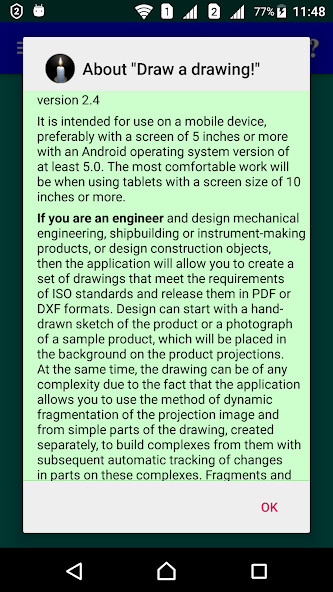
Run this app named CAD Draw a drawing! Create 3D using MyAndroid.
You can do it using our Android online emulator.
CAD for creating drawings for various purposes according to ISO standards, fragments for them in DXF format and synthesizing 3D objects according to its flat projections.
This application is also applicable wherever you need to draw a drawing to dimensiones.
Designed for use on a mobile device with a screen of 5 inches or more with a resolution of at least 1080x1920
The main features of the application:
1.
The application is completely autonomous and independent, capable of building full-fledged drawings for various purposes from scratch in accordance with ISO standards in the latest editions.
2.
The drawing is divided into separate images in separate windows, in which projections, local views, texts of technical requirements and other fragments are placed.
The designer collects on the screen of the mobile device those windows with which he is currently working, thereby concentrating his attention, removing unnecessary from the screen.
3.
The application allows you to synthesize its three-dimensional wireframe model from flat projections of the product, which can then be exported to DXF format in order to obtain a solid model of the product in NURBS technologies.
4.
Each projection has two views of the image: a sketch image corresponding to the hand-drawn image and a real one.
5.
A sketch image can be an outline of a photograph of the original sample of the design object.
6.
The location of the graphic elements of the real image of projections is built automatically according to the dimensional parameters of the product, so the accuracy of constructing a sketch image is not required.
7.
The application automatically places the dimensional network of the product on the projection.
There are tools for manual placement and editing of size symbols and other design elements, such as various callouts and pointers, hatching of areas with their automatic construction, text fragments, sections, designations of shape tolerances and surface locations, designations of textures (roughness) of surfaces.
8.
Saturation with other useful functionality, which can be found in detail in the extensive description of the instruction manual, which is embedded in the system of prompts called up in the application itself.
9.
Suitable for use in conjunction with other CAD systems as an assistant for preparing fragments of complex drawings in a mobile environment to receive DXF files.
The application has restrictions on the use of some functions.
A list of them as a reminder is shown between construction steps.
If the user wants to use all the features of the application, this can be done by using the "Enable all features" option in the "?" prompt menu list.
This will offer a period for agreeing to a subscription to use the application.
After this period, the app will start showing the list of restricted features again.
You can unsubscribe at any time through the Google Play Market.
Reading the built-in application description is always available without restrictions.
On the site https: //drawingwork.net you can download the book "Application Guidelines" in PDF format for free.
This application is also applicable wherever you need to draw a drawing to dimensiones.
Designed for use on a mobile device with a screen of 5 inches or more with a resolution of at least 1080x1920
The main features of the application:
1.
The application is completely autonomous and independent, capable of building full-fledged drawings for various purposes from scratch in accordance with ISO standards in the latest editions.
2.
The drawing is divided into separate images in separate windows, in which projections, local views, texts of technical requirements and other fragments are placed.
The designer collects on the screen of the mobile device those windows with which he is currently working, thereby concentrating his attention, removing unnecessary from the screen.
3.
The application allows you to synthesize its three-dimensional wireframe model from flat projections of the product, which can then be exported to DXF format in order to obtain a solid model of the product in NURBS technologies.
4.
Each projection has two views of the image: a sketch image corresponding to the hand-drawn image and a real one.
5.
A sketch image can be an outline of a photograph of the original sample of the design object.
6.
The location of the graphic elements of the real image of projections is built automatically according to the dimensional parameters of the product, so the accuracy of constructing a sketch image is not required.
7.
The application automatically places the dimensional network of the product on the projection.
There are tools for manual placement and editing of size symbols and other design elements, such as various callouts and pointers, hatching of areas with their automatic construction, text fragments, sections, designations of shape tolerances and surface locations, designations of textures (roughness) of surfaces.
8.
Saturation with other useful functionality, which can be found in detail in the extensive description of the instruction manual, which is embedded in the system of prompts called up in the application itself.
9.
Suitable for use in conjunction with other CAD systems as an assistant for preparing fragments of complex drawings in a mobile environment to receive DXF files.
The application has restrictions on the use of some functions.
A list of them as a reminder is shown between construction steps.
If the user wants to use all the features of the application, this can be done by using the "Enable all features" option in the "?" prompt menu list.
This will offer a period for agreeing to a subscription to use the application.
After this period, the app will start showing the list of restricted features again.
You can unsubscribe at any time through the Google Play Market.
Reading the built-in application description is always available without restrictions.
On the site https: //drawingwork.net you can download the book "Application Guidelines" in PDF format for free.
MyAndroid is not a downloader online for CAD Draw a drawing! Create 3D. It only allows to test online CAD Draw a drawing! Create 3D with apkid com.kedrwin.drawingwork. MyAndroid provides the official Google Play Store to run CAD Draw a drawing! Create 3D online.
©2025. MyAndroid. All Rights Reserved.
By OffiDocs Group OU – Registry code: 1609791 -VAT number: EE102345621.