We provide HD Screen Mirroring online (apkid: com.kd.hdvideoplayer.screencasting) in order to run this application in our online Android emulator.
Description:
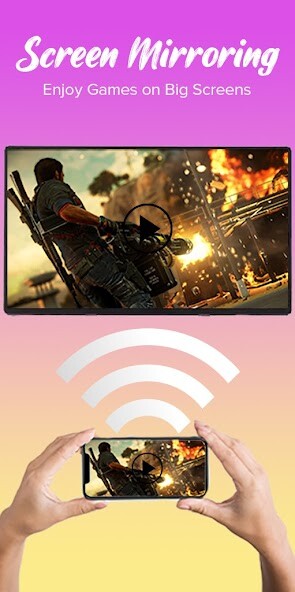
Run this app named HD Screen Mirroring using MyAndroid.
You can do it using our Android online emulator.
The Screen Mirroring App is the #1 Screen Mirror - fast, easy and user friendly.
Share your photos, videos, games, websites, apps, presentations and documents with your friends, family and co-workers.
Screen mirroring assistant app helps to open window in smart TV screen from your phone.
Share second screen throw wireless and wifi and connect phone dongles with smart TV mirroring assistant.
This app will assist you to scan and mirror your android phone or tab's screen on smart TV and will get a great big screen phone experience by connecting your phone to a TV screen via This Cast To TV app and easily stream movies from phone to your big TV screen.
FEATURES:
- Cast to TV and enjoy the best experience of watching videos and movies.
- Simple & fast connection with just a click
- All media files supported, videos, photos, audios, PDFs, etc.
- Multiple Devices Supported
- Cast phone screen to big TV screen faster.
- Fast connection and easy to use
- Cast Live Video on browser.
- Speed screen share.
Multiple Devices Supported
- Most smart TVs, LG, Samsung, Sony, TCL, Xiaomi, Hisense, etc.
- Google Chromecast
- Amazon Fire Stick & Fire TV
- Roku Stick & Roku TV
- AnyCast
- Other DLNA Receivers
- Other wireless adapters
HOW TO CONNECT MOBILE WITH TV?:
- Make sure your TV and your Phone are Connected to the same wifi network
- Miracast Display on your TV
- Enable Wireless Dispaly option on your phone
- Click Select button and choose your TV
- Enjoy.
Screen Mirroring is supported by all Android devices and Android Versions.
If you face any problems with your device, feel free to contact us!
Share your photos, videos, games, websites, apps, presentations and documents with your friends, family and co-workers.
Screen mirroring assistant app helps to open window in smart TV screen from your phone.
Share second screen throw wireless and wifi and connect phone dongles with smart TV mirroring assistant.
This app will assist you to scan and mirror your android phone or tab's screen on smart TV and will get a great big screen phone experience by connecting your phone to a TV screen via This Cast To TV app and easily stream movies from phone to your big TV screen.
FEATURES:
- Cast to TV and enjoy the best experience of watching videos and movies.
- Simple & fast connection with just a click
- All media files supported, videos, photos, audios, PDFs, etc.
- Multiple Devices Supported
- Cast phone screen to big TV screen faster.
- Fast connection and easy to use
- Cast Live Video on browser.
- Speed screen share.
Multiple Devices Supported
- Most smart TVs, LG, Samsung, Sony, TCL, Xiaomi, Hisense, etc.
- Google Chromecast
- Amazon Fire Stick & Fire TV
- Roku Stick & Roku TV
- AnyCast
- Other DLNA Receivers
- Other wireless adapters
HOW TO CONNECT MOBILE WITH TV?:
- Make sure your TV and your Phone are Connected to the same wifi network
- Miracast Display on your TV
- Enable Wireless Dispaly option on your phone
- Click Select button and choose your TV
- Enjoy.
Screen Mirroring is supported by all Android devices and Android Versions.
If you face any problems with your device, feel free to contact us!
MyAndroid is not a downloader online for HD Screen Mirroring. It only allows to test online HD Screen Mirroring with apkid com.kd.hdvideoplayer.screencasting. MyAndroid provides the official Google Play Store to run HD Screen Mirroring online.
©2025. MyAndroid. All Rights Reserved.
By OffiDocs Group OU – Registry code: 1609791 -VAT number: EE102345621.