We provide StickerApp: Telegram & LINE stickers in WhatsApp online (apkid: com.kanelai.stickerapp) in order to run this application in our online Android emulator.
Description:
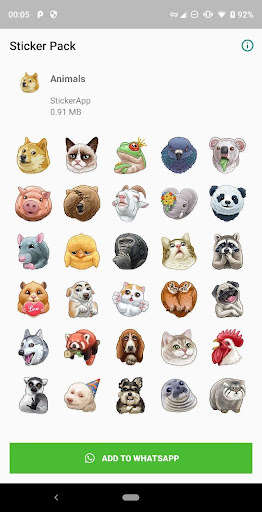
Run this app named StickerApp: Telegram & LINE stickers in WhatsApp using MyAndroid.
You can do it using our Android online emulator.
StickerApp is an app that let you load sticker packs to WhatsApp.
Recipes:
Recipe ONE: Export stickers packs from Telegram and import to WhatsApp
1.
Go to Telegram and talk to the @StickerAppBot bot (https: //telegram.me/StickerAppBot).
2.
Send it any Telegram sticker.
3.
It returns you a sticker pack file.
4.
Open it with StickerApp.
Recipe TWO: Export stickers packs from LINE and import to WhatsApp
1.
Go to Telegram and talk to the @StickerAppBot bot (https: //telegram.me/StickerAppBot).
2.
Send it any LINE sticker store URL (e.g.
https: //store.line.me/stickershop/product/13321/en).
3.
It returns you a sticker pack file.
4.
Open it with StickerApp.
Recipe THREE: Create your own sticker packs using Telegram, and use them in both Telegram and WhatsApp
1.
Go to Telegram and use the official @Stickers bot to create your own sticker set.
2.
Follow Recipe ONE to have the stickers available in WhatsApp as well.
Recipe FOUR: Hand-make your own sticker pack files and import to WhatsApp
1.
Create your own ".stickerpack" file
2.
Open it with StickerApp
Refer to https: //github.com/kanelai/stickerapp/ for more detail.
Made in Hong Kong : )
Recipes:
Recipe ONE: Export stickers packs from Telegram and import to WhatsApp
1.
Go to Telegram and talk to the @StickerAppBot bot (https: //telegram.me/StickerAppBot).
2.
Send it any Telegram sticker.
3.
It returns you a sticker pack file.
4.
Open it with StickerApp.
Recipe TWO: Export stickers packs from LINE and import to WhatsApp
1.
Go to Telegram and talk to the @StickerAppBot bot (https: //telegram.me/StickerAppBot).
2.
Send it any LINE sticker store URL (e.g.
https: //store.line.me/stickershop/product/13321/en).
3.
It returns you a sticker pack file.
4.
Open it with StickerApp.
Recipe THREE: Create your own sticker packs using Telegram, and use them in both Telegram and WhatsApp
1.
Go to Telegram and use the official @Stickers bot to create your own sticker set.
2.
Follow Recipe ONE to have the stickers available in WhatsApp as well.
Recipe FOUR: Hand-make your own sticker pack files and import to WhatsApp
1.
Create your own ".stickerpack" file
2.
Open it with StickerApp
Refer to https: //github.com/kanelai/stickerapp/ for more detail.
Made in Hong Kong : )
MyAndroid is not a downloader online for StickerApp: Telegram & LINE stickers in WhatsApp. It only allows to test online StickerApp: Telegram & LINE stickers in WhatsApp with apkid com.kanelai.stickerapp. MyAndroid provides the official Google Play Store to run StickerApp: Telegram & LINE stickers in WhatsApp online.
©2025. MyAndroid. All Rights Reserved.
By OffiDocs Group OU – Registry code: 1609791 -VAT number: EE102345621.