We provide Chitale Jyotish online (apkid: com.jyotish.activity) in order to run this application in our online Android emulator.
Description:
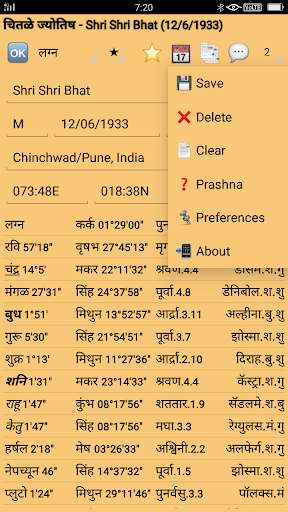
Run this app named Chitale Jyotish using MyAndroid.
You can do it using our Android online emulator.
Chitale Jyotish is an application for Vedic Astrology.
This application is designed to help vedic astrologers research/compare horoscopes with simplified navigation and key astrology aspects.
Note: This version supports Nirayan System with Lahiri Ayanansh, Vinshottari Mahadasha and North Indian chart style in Marathi Language.
This app does not have any predictions or printing facility.
This application can be used to quickly research horoscopes and some of the key features are -
* Planets with speed, retro, uccha neecha, rashi with ansh, nakshatra with charan and navamansh, rashi swami, nakshatra and upanakshatra and closest star.
* Houses with arambh/cusp, nakshatra with charan and navamansh, rashi swami, nakshatra and upanakshatra and closest star.
* Ayanansh and Sampatik kaal, Yoga, Tithi, Charan and Vaar.
* Sodashvarga with easy switching from drop down and view upto 3 vargas simultanesously.
* Swipe and hold gestures on Kundali to switch between Lagna, chandra, chalit, gochar and various vargas.
* Advanced gochar with date picker to refresh kundali based on selected date.
* Vinshottari Mahadasha and Shani/Guru bhraman in a side-by-side view.
* Prashna/Transit Kundali can be generated with single click with adjustable location.
* Multiple horoscopes can be loaded simultaneously and allows easy switching
* Notes can by typed in with the kundali in view and are searchable from Name field.
* Swipe down on Lagna kundali shows setting menu with color adjustment and import/export options (this requires storage write permissions for the app).
Usage Tips -
* Click ? button from toolbar to generate Prashna Kundali
* Enter a few letters in Person or Place field to show a list of saved Person or Places.
* Click Toggle button (left top) to switch between data entry and Kundali.
* Swipe Left/Right/Up/Down on non-text areas of Kundali to get various options.
* Press and hold on non-text areas of Kundali to show selected Kundali view below.
* Select Varga Kundali from dropdown located on left side of toolbar.
* Select Person from dropdown located on right side of toolbar.
Note: This software is provided free and has not been tested with all android variants, thus if you encounter issues while using it, please email/message on [email protected]/+91-9821547001 with details of the android version and a screenshot of the issue.
This application is designed to help vedic astrologers research/compare horoscopes with simplified navigation and key astrology aspects.
Note: This version supports Nirayan System with Lahiri Ayanansh, Vinshottari Mahadasha and North Indian chart style in Marathi Language.
This app does not have any predictions or printing facility.
This application can be used to quickly research horoscopes and some of the key features are -
* Planets with speed, retro, uccha neecha, rashi with ansh, nakshatra with charan and navamansh, rashi swami, nakshatra and upanakshatra and closest star.
* Houses with arambh/cusp, nakshatra with charan and navamansh, rashi swami, nakshatra and upanakshatra and closest star.
* Ayanansh and Sampatik kaal, Yoga, Tithi, Charan and Vaar.
* Sodashvarga with easy switching from drop down and view upto 3 vargas simultanesously.
* Swipe and hold gestures on Kundali to switch between Lagna, chandra, chalit, gochar and various vargas.
* Advanced gochar with date picker to refresh kundali based on selected date.
* Vinshottari Mahadasha and Shani/Guru bhraman in a side-by-side view.
* Prashna/Transit Kundali can be generated with single click with adjustable location.
* Multiple horoscopes can be loaded simultaneously and allows easy switching
* Notes can by typed in with the kundali in view and are searchable from Name field.
* Swipe down on Lagna kundali shows setting menu with color adjustment and import/export options (this requires storage write permissions for the app).
Usage Tips -
* Click ? button from toolbar to generate Prashna Kundali
* Enter a few letters in Person or Place field to show a list of saved Person or Places.
* Click Toggle button (left top) to switch between data entry and Kundali.
* Swipe Left/Right/Up/Down on non-text areas of Kundali to get various options.
* Press and hold on non-text areas of Kundali to show selected Kundali view below.
* Select Varga Kundali from dropdown located on left side of toolbar.
* Select Person from dropdown located on right side of toolbar.
Note: This software is provided free and has not been tested with all android variants, thus if you encounter issues while using it, please email/message on [email protected]/+91-9821547001 with details of the android version and a screenshot of the issue.
MyAndroid is not a downloader online for Chitale Jyotish. It only allows to test online Chitale Jyotish with apkid com.jyotish.activity. MyAndroid provides the official Google Play Store to run Chitale Jyotish online.
©2025. MyAndroid. All Rights Reserved.
By OffiDocs Group OU – Registry code: 1609791 -VAT number: EE102345621.