We provide JumpCloud Protect online (apkid: com.jumpcloud.jumpcloud.protect) in order to run this application in our online Android emulator.
Description:
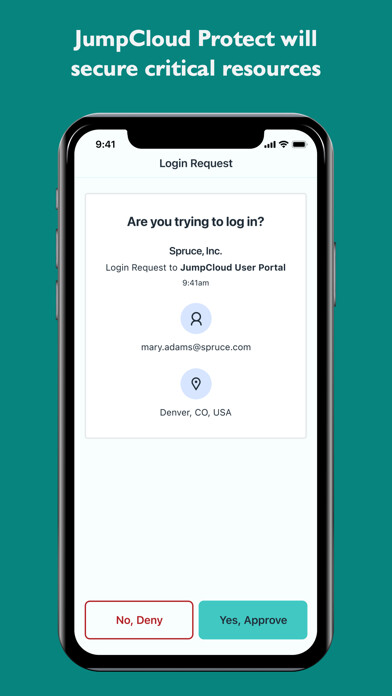
Run this app named JumpCloud Protect using MyAndroid.
You can do it using our Android online emulator.
Sign into your work resources simply and securely with the JumpCloud Protect () mobile application.
JumpCloud Protect enables multi-factor authentication (MFA) or two-factor authentication (2FA) that ensures it is only you who is accessing the resources.
MFA provides an extra layer of security on top of your username and password.
When using MFA, you will first be prompted to enter your username and password.
You will then be asked to either receive a push notification or a enter a verification code also known as Time-based One-time Password (TOTP) as a second factor to login.
If you request a push notification, all you have to do is click Approve once you receive the notification.
You will then have access to your companys resources.
If a push notification comes through that you did not request, simply click Deny.
This will prevent bad actors from accessing your account.
Alternatively, if you choose TOTP to authenticate, you would need to use the six-digit code generated by JumpCloud Protect mobile app and enter the code within the requested application or JumpClouds User Portal to gain access.
TOTP helps users avoid having to memorize passcodes and provides greater security compared to a user-created passcode.
TOTP is also easier to use and more secure than authentication codes sent via SMS.
TOTP does not require your mobile device to be connected to Wi-Fi or a cellular network to use.
JumpCloud Protect enables multi-factor authentication (MFA) or two-factor authentication (2FA) that ensures it is only you who is accessing the resources.
MFA provides an extra layer of security on top of your username and password.
When using MFA, you will first be prompted to enter your username and password.
You will then be asked to either receive a push notification or a enter a verification code also known as Time-based One-time Password (TOTP) as a second factor to login.
If you request a push notification, all you have to do is click Approve once you receive the notification.
You will then have access to your companys resources.
If a push notification comes through that you did not request, simply click Deny.
This will prevent bad actors from accessing your account.
Alternatively, if you choose TOTP to authenticate, you would need to use the six-digit code generated by JumpCloud Protect mobile app and enter the code within the requested application or JumpClouds User Portal to gain access.
TOTP helps users avoid having to memorize passcodes and provides greater security compared to a user-created passcode.
TOTP is also easier to use and more secure than authentication codes sent via SMS.
TOTP does not require your mobile device to be connected to Wi-Fi or a cellular network to use.
MyAndroid is not a downloader online for JumpCloud Protect. It only allows to test online JumpCloud Protect with apkid com.jumpcloud.jumpcloud.protect. MyAndroid provides the official Google Play Store to run JumpCloud Protect online.
©2025. MyAndroid. All Rights Reserved.
By OffiDocs Group OU – Registry code: 1609791 -VAT number: EE102345621.
