We provide MCT - Hole Angle Calculator online (apkid: com.juga.anglecalc) in order to run this application in our online Android emulator.
Description:
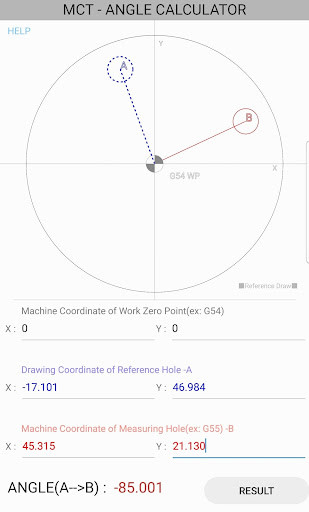
Run this app named MCT - Hole Angle Calculator using MyAndroid.
You can do it using our Android online emulator.
1.
Fix the meterial of which the process is completed on the fixation device.
2.
Set product central point to be the same as the drawing.
3.
Input center point machine coordinate of product into the edit box (machine coordinate of the processing starting point) to first line.
4.
Input the drawing coordinate of the hole which it will used as a standard into the second line edit box (the standard hole drawing coordinate).
5.
Input a center machine coordinate of decided hole into the edit box in third line.
6.
Press the result button and calculate the rotated angle on a center.
Fix the meterial of which the process is completed on the fixation device.
2.
Set product central point to be the same as the drawing.
3.
Input center point machine coordinate of product into the edit box (machine coordinate of the processing starting point) to first line.
4.
Input the drawing coordinate of the hole which it will used as a standard into the second line edit box (the standard hole drawing coordinate).
5.
Input a center machine coordinate of decided hole into the edit box in third line.
6.
Press the result button and calculate the rotated angle on a center.
MyAndroid is not a downloader online for MCT - Hole Angle Calculator. It only allows to test online MCT - Hole Angle Calculator with apkid com.juga.anglecalc. MyAndroid provides the official Google Play Store to run MCT - Hole Angle Calculator online.
©2025. MyAndroid. All Rights Reserved.
By OffiDocs Group OU – Registry code: 1609791 -VAT number: EE102345621.