We provide Caption & Fit online (apkid: com.jpi.captionandfit) in order to run this application in our online Android emulator.
Description:
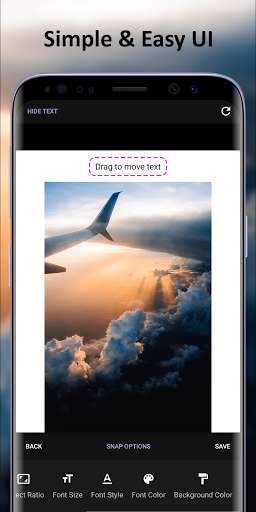
Run this app named Caption & Fit using MyAndroid.
You can do it using our Android online emulator.
Do you have an Instagram page to handle? Do your videos, images need a caption frequently? Look no more, this is the right app for you!
Want to just change your media aspect ratio? No worries, we can help you!
Caption & Fit allows various creators, influencers to add a title to their images and videos, without a need for expensive professional software.
There is no prior knowledge required to use this app, just an android phone, and some magic words! Upload your creations to various social media without worrying about it getting cropped.
Caption & Fit Features:
* Absolutely free!
* No watermarks!
* Simple to use
* Smart Snapping options
* Add or hide a text element
* Change text size
* Keyboard emoji support
* Change aspect ratio
* Full HD support
* Multiple fonts to suit your style
* Share to any social media
* On The Go editor for your creations
How Caption & Fit works?
1) Select your media.
2) Choose aspect ratio for your media.
3) Add caption.
4) Edit text, font style, font color, and background.
5) Press save.
Done! super simple isn't it.
Image & Video Padder
* Fit your Video in any Aspect Ratio.
With indicators for Instagram and YouTube recommended sizes.
* Crop your images with ease.
* Change background to any color.
* Move text and media to any position with smart snapping options.
Text
* Many fonts available for text editing.
With continuously updated sets.
* Add memes templates, photos, videos, and Caption it!
Easy to Share
Export high-resolution Video (1080p), professional studio-like quality!
* Share to all social apps Instagram, IGTV, YouTube, Facebook, Whatsapp, etc.
Share your creations with others on social media!
Have any questions, feedback, or feature requests? Get in touch with the developer's email address above!
Want to just change your media aspect ratio? No worries, we can help you!
Caption & Fit allows various creators, influencers to add a title to their images and videos, without a need for expensive professional software.
There is no prior knowledge required to use this app, just an android phone, and some magic words! Upload your creations to various social media without worrying about it getting cropped.
Caption & Fit Features:
* Absolutely free!
* No watermarks!
* Simple to use
* Smart Snapping options
* Add or hide a text element
* Change text size
* Keyboard emoji support
* Change aspect ratio
* Full HD support
* Multiple fonts to suit your style
* Share to any social media
* On The Go editor for your creations
How Caption & Fit works?
1) Select your media.
2) Choose aspect ratio for your media.
3) Add caption.
4) Edit text, font style, font color, and background.
5) Press save.
Done! super simple isn't it.
Image & Video Padder
* Fit your Video in any Aspect Ratio.
With indicators for Instagram and YouTube recommended sizes.
* Crop your images with ease.
* Change background to any color.
* Move text and media to any position with smart snapping options.
Text
* Many fonts available for text editing.
With continuously updated sets.
* Add memes templates, photos, videos, and Caption it!
Easy to Share
Export high-resolution Video (1080p), professional studio-like quality!
* Share to all social apps Instagram, IGTV, YouTube, Facebook, Whatsapp, etc.
Share your creations with others on social media!
Have any questions, feedback, or feature requests? Get in touch with the developer's email address above!
MyAndroid is not a downloader online for Caption & Fit. It only allows to test online Caption & Fit with apkid com.jpi.captionandfit. MyAndroid provides the official Google Play Store to run Caption & Fit online.
©2025. MyAndroid. All Rights Reserved.
By OffiDocs Group OU – Registry code: 1609791 -VAT number: EE102345621.
