We provide WebKeyboard online (apkid: com.jojoagogogo.webkeyboard) in order to run this application in our online Android emulator.
Description:
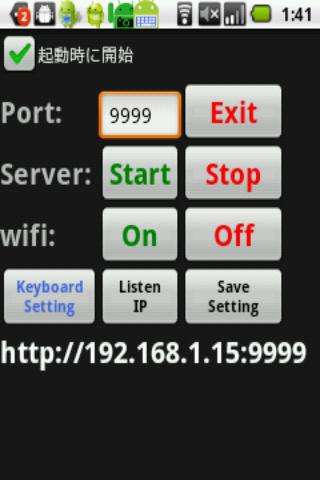
Run this app named WebKeyboard using MyAndroid.
You can do it using our Android online emulator.
WebKeyboard is Japanese IME to input the character from web a browser.
Development and testing will be to ease application development time, as it may be a character input from the browser.
the server is started with the Android terminal.
It communicates between terminals with browser by the http protocol.
** Please avoid the input of the password to input it to the network.
**
** It communicates with the Android terminal only between browsers.
It doesn't communicate outside.
**
It is possible to use even in a global network environment
Please use it in the local network environment in consideration of the transmission rate and security.
== Setting ==
Settings -> Language & keyboard -> Webkeyboard is checked.
== Start ==
Server is started specifying the port (default 9999).
Because url is displayed, it accesses it by Web browser.
== Use ==
input method of edit of long push -> Edit text[Input method] -> Webkeyboard is checked.
== Web browser ==
* input text
The input character is forwarded as it is.
* keyboard emulator
0-9 a-z space enter backspace key is emulated.
When the keyboard of the android terminal is displayed, the input is effective.
-- The author thanks--
OpenWnn that the Omron company developed is used for Japanese IME.
Development and testing will be to ease application development time, as it may be a character input from the browser.
the server is started with the Android terminal.
It communicates between terminals with browser by the http protocol.
** Please avoid the input of the password to input it to the network.
**
** It communicates with the Android terminal only between browsers.
It doesn't communicate outside.
**
It is possible to use even in a global network environment
Please use it in the local network environment in consideration of the transmission rate and security.
== Setting ==
Settings -> Language & keyboard -> Webkeyboard is checked.
== Start ==
Server is started specifying the port (default 9999).
Because url is displayed, it accesses it by Web browser.
== Use ==
input method of edit of long push -> Edit text[Input method] -> Webkeyboard is checked.
== Web browser ==
* input text
The input character is forwarded as it is.
* keyboard emulator
0-9 a-z space enter backspace key is emulated.
When the keyboard of the android terminal is displayed, the input is effective.
-- The author thanks--
OpenWnn that the Omron company developed is used for Japanese IME.
MyAndroid is not a downloader online for WebKeyboard. It only allows to test online WebKeyboard with apkid com.jojoagogogo.webkeyboard. MyAndroid provides the official Google Play Store to run WebKeyboard online.
©2025. MyAndroid. All Rights Reserved.
By OffiDocs Group OU – Registry code: 1609791 -VAT number: EE102345621.