We provide Binary Clock online (apkid: com.jjldice.binaryclock) in order to run this application in our online Android emulator.
Description:
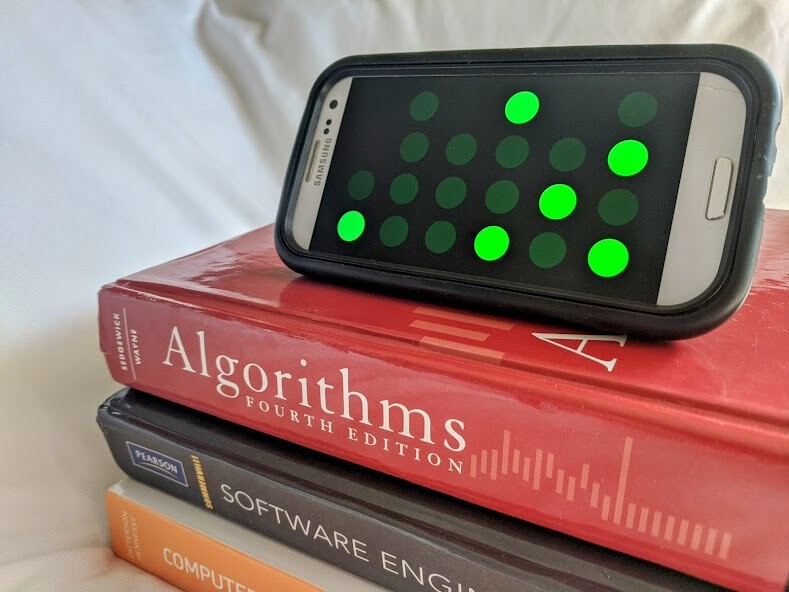
Run this app named Binary Clock using MyAndroid.
You can do it using our Android online emulator.
The BCD clock that displays Hours, Minutes, and Seconds .The bottom row in each column represents a 1 (or 2 to the power of 0 ), with each row above representing higher powers of two, up to 2 to the power of 3 (or 8).
The first two columns represent thehour, the next two represents the minutes and the last two represents the seconds.
All binary digits of the clock are outlined in blue, A bit that is 1 will be orange, a bit that is 0 will be black.
The clock can be used in 12 or 24 hour format , and
can be stopped in order to more easily understand the binary positions of time.
The clock also has a chime mode which will ring a bell on the hour every hour if chosen
The first two columns represent thehour, the next two represents the minutes and the last two represents the seconds.
All binary digits of the clock are outlined in blue, A bit that is 1 will be orange, a bit that is 0 will be black.
The clock can be used in 12 or 24 hour format , and
can be stopped in order to more easily understand the binary positions of time.
The clock also has a chime mode which will ring a bell on the hour every hour if chosen
MyAndroid is not a downloader online for Binary Clock. It only allows to test online Binary Clock with apkid com.jjldice.binaryclock. MyAndroid provides the official Google Play Store to run Binary Clock online.
©2025. MyAndroid. All Rights Reserved.
By OffiDocs Group OU – Registry code: 1609791 -VAT number: EE102345621.
