We provide Shopping support app Stocker online (apkid: com.jiseifirm.stocker) in order to run this application in our online Android emulator.
Description:
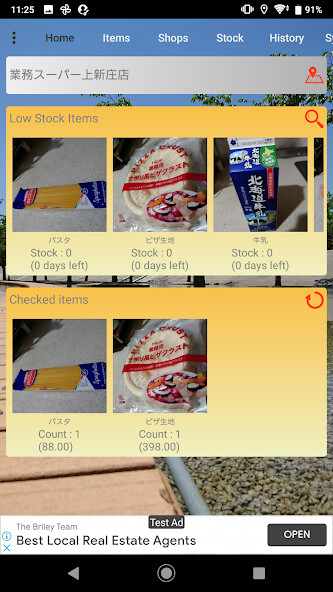
Run this app named Shopping support app Stocker using MyAndroid.
You can do it using our Android online emulator.
It is an application that calculates the consumption amount and purchase cycle of household stock items such as foods and daily necessities that need to be purchased regularly, and recommends items that need to be replenished (purchased).The usage is here .
To replenish stock items, the items with low stock will be listed on the home screen, so if you flick the item to be replenished downward, it will be added to the list of purchase checks.You can replenish items with low stock by flicking from the list, items added to the purchase check list by flicking down to +1 and flicking up to -1.You can directly enter the number of replenishments and the purchase price by clicking on the item added to the list of purchase checks.You can directly enter the number of replenishments and the purchase price by clicking on the item added to the list of purchase checks.Items that have been checked for purchase will be automatically reflected on the stock screen when the date changes.
If you want to reflect it on the stock screen immediately, execute the purchase check confirmation process in the action menu.For stock replenishment, you can enter the quantity directly in the purchase check or stock management.For the amount of consumption, enter the number of days consumed per stock or the number of times consumed per day in item management.The consumption of stock of stock products is calculated based on the number of days that have passed since the last replenishment or stock confirmation date in stock management.By registering the location information of the purchasing store on the shop screen, the nearest shop to the current location can be automatically selected and recorded as the purchasing store.On the purchase history screen, you can check the purchase date, purchase quantity, purchase price, and store for each item.
HomePurchase check
ItemDisplaying, adding, modifying, and deleting items (item images can be taken from the smartphone itself or taken with a camera)
ShopShop display, addition, correction, deletion (Shop images can be taken with the image on the smartphone body, camera shooting, location information can be registered from the smartphone's built-in GPS sensor)
To replenish stock items, the items with low stock will be listed on the home screen, so if you flick the item to be replenished downward, it will be added to the list of purchase checks.You can replenish items with low stock by flicking from the list, items added to the purchase check list by flicking down to +1 and flicking up to -1.You can directly enter the number of replenishments and the purchase price by clicking on the item added to the list of purchase checks.You can directly enter the number of replenishments and the purchase price by clicking on the item added to the list of purchase checks.Items that have been checked for purchase will be automatically reflected on the stock screen when the date changes.
If you want to reflect it on the stock screen immediately, execute the purchase check confirmation process in the action menu.For stock replenishment, you can enter the quantity directly in the purchase check or stock management.For the amount of consumption, enter the number of days consumed per stock or the number of times consumed per day in item management.The consumption of stock of stock products is calculated based on the number of days that have passed since the last replenishment or stock confirmation date in stock management.By registering the location information of the purchasing store on the shop screen, the nearest shop to the current location can be automatically selected and recorded as the purchasing store.On the purchase history screen, you can check the purchase date, purchase quantity, purchase price, and store for each item.
HomePurchase check
ItemDisplaying, adding, modifying, and deleting items (item images can be taken from the smartphone itself or taken with a camera)
ShopShop display, addition, correction, deletion (Shop images can be taken with the image on the smartphone body, camera shooting, location information can be registered from the smartphone's built-in GPS sensor)
MyAndroid is not a downloader online for Shopping support app Stocker. It only allows to test online Shopping support app Stocker with apkid com.jiseifirm.stocker. MyAndroid provides the official Google Play Store to run Shopping support app Stocker online.
©2025. MyAndroid. All Rights Reserved.
By OffiDocs Group OU – Registry code: 1609791 -VAT number: EE102345621.