We provide Blue Yonder Workforce online (apkid: com.jda.mobility.wfmr) in order to run this application in our online Android emulator.
Description:
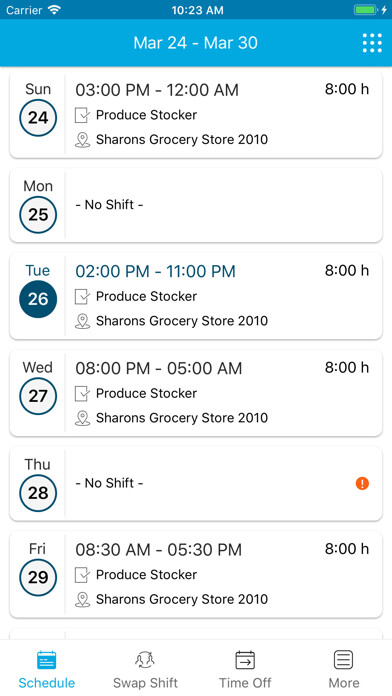
Run this app named Blue Yonder Workforce using MyAndroid.
You can do it using our Android online emulator.
Blue Yonder Workforce is a new mobile offering intended to provide Employee Self Service (ESS) Desktop parity and includes:
* Schedule
* Shift Offer
* Swap Shift
* Time Off
* Available Shifts
* My Availability
* Edited Punches
* Unpaired Punches
* Pay Summary
* Profile
Note: Must hold a Blue Yonder enterprise license in order to use the application.
If the app is struck on infinite loader screen, follow below steps to resolve the issue:
1.
Go to Settings
2.
Tap on Apps
3.
Select All tab (if your mobile doesn't show all apps by default)
4.
Choose BY WFM
5.
Tap Clear Data
6.
Launch the BY WFM app again
* Schedule
* Shift Offer
* Swap Shift
* Time Off
* Available Shifts
* My Availability
* Edited Punches
* Unpaired Punches
* Pay Summary
* Profile
Note: Must hold a Blue Yonder enterprise license in order to use the application.
If the app is struck on infinite loader screen, follow below steps to resolve the issue:
1.
Go to Settings
2.
Tap on Apps
3.
Select All tab (if your mobile doesn't show all apps by default)
4.
Choose BY WFM
5.
Tap Clear Data
6.
Launch the BY WFM app again
MyAndroid is not a downloader online for Blue Yonder Workforce. It only allows to test online Blue Yonder Workforce with apkid com.jda.mobility.wfmr. MyAndroid provides the official Google Play Store to run Blue Yonder Workforce online.
©2025. MyAndroid. All Rights Reserved.
By OffiDocs Group OU – Registry code: 1609791 -VAT number: EE102345621.