We provide Math Dynamics online (apkid: com.jamworkspro.mathdynamics) in order to run this application in our online Android emulator.
Description:
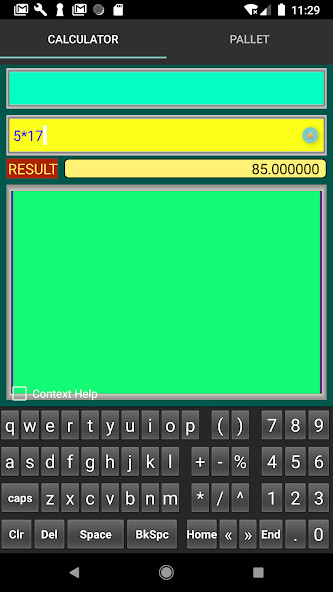
Run this app named Math Dynamics using MyAndroid.
You can do it using our Android online emulator.
Math Dynamics, the Online Arithmetic Machine.
It's a platform for managing math intensive information.
From simple unit conversions to advanced algebraic and trigonometric analysis.
Math Dynamics allows the User to craft custom Function Definitions from many discipline's such as Statistics, Marketing, Engineering, etc.
An excellent multivariable multivariate algebra algebraic expression based graphing calculator.
Use it for Algebra, Trigonometry, Calculus, Physics and any other discipline.
Its a tool for Math.
Another instrument that you can add to your tool chest that gives you an edge when it comes to everyday activities that demand a quick calculation.
Use Calculator mode for a quick calculation.
Calculations can range from simple arithmetic to multivariate formulas like Cost per Unit, Miles per Gallon, etc.
Any formula created in the Calculator can be saved to the Pallet.
The Pallet is a collection of Function Definition Cards.
Each card contains the function defintion and a list of all of the variables defined and it's evaluated result.
Users can quickly evaluate any Function Definition simply by editing the values of the variables in the table.
The result is evaluated in real time as you change the values of the variables.
With Math Dynamics you can share your function defintions with other users.
Export and Import functions allow the Users to save and share any of the Function Defintion's in the Pallet as a Math Dynamics XML file.
These files also include the values of the variables, the result and the Trig Mode at the time of Export.
Math Dynamics has lots of features
\tContext Sensitive Help System to help Get Started
\t
\tCustom Keyboard
\t Only the keys you need.
Complete alphabet for defining custom variables.
\t\tIntrinsic Functions as reserved words
\t\tA Numeric Keypad
\t\tArithmetic Operators
\t\tText Edit and Navigation Keys
\t\tTouch's ONLY sets the focus
\t
Function Defintion Screen
\t Calculator Mode
\t\t\tPerforms simple arithmetic operations
\t\t\tCraft Function Statements with user defined variable names
\t\t\tCustom Variables are presented in the Variable Table
\t\t\tChanges to variable values are instantly evaluated
\t\t\tThe Title field may be used to describe the Result Value
\t\t\tClick the Star Button to save the Function Definition to the Pallet
\t\t
\t Function Definition Mode
\t\t\tWhen the User adds a new function or 'Selects' an existing Function Definition from the Pallet, the Function Definition Screen is in Function Definition Mode.
The Star Button can be pressed anytime to create a new Function Definition.
This way the User may have multiple versions of the same Function Statement each
with it's own set of variables.
\t\t\t
\t\t\tChanges to the fields on this screen immediately update the associated data in the selected Function Definition EXCEPT,
whenever the actual Function Statement is edited (the field with the Star Button).
Changes to this field in the 'Selected'
Function Definition indicates a NEW function.
\t\t\t
\t\t\tConsequently the Selected Function is de-selected so that there is no Selected function.
When there is no Selected Function the Function Definition Screen is in Calculator Mode.
\t\t\t
\tFunction Pallet Screen
\t\tFunction Definition Cards
\t\t\tEach Function Defintion and all of its associated information is displayed on a Card.
\t\t\tClick on a Card to set the Selected Function Definition
\t\t\tEach Card includes a simple two dimensional graph that is capable of using any one of the defined variables as the Independent Variable.
\t\t\tAll the variables and *other information can be edited EXCEPT for the Function Statement itself.
\t\t\tCards can be arranged in any order the User would like simply by dragging and dropping.
\t\t\tThe Pallet contains a context menu that allows the User to Export, Import and Delete Cards.
It's a platform for managing math intensive information.
From simple unit conversions to advanced algebraic and trigonometric analysis.
Math Dynamics allows the User to craft custom Function Definitions from many discipline's such as Statistics, Marketing, Engineering, etc.
An excellent multivariable multivariate algebra algebraic expression based graphing calculator.
Use it for Algebra, Trigonometry, Calculus, Physics and any other discipline.
Its a tool for Math.
Another instrument that you can add to your tool chest that gives you an edge when it comes to everyday activities that demand a quick calculation.
Use Calculator mode for a quick calculation.
Calculations can range from simple arithmetic to multivariate formulas like Cost per Unit, Miles per Gallon, etc.
Any formula created in the Calculator can be saved to the Pallet.
The Pallet is a collection of Function Definition Cards.
Each card contains the function defintion and a list of all of the variables defined and it's evaluated result.
Users can quickly evaluate any Function Definition simply by editing the values of the variables in the table.
The result is evaluated in real time as you change the values of the variables.
With Math Dynamics you can share your function defintions with other users.
Export and Import functions allow the Users to save and share any of the Function Defintion's in the Pallet as a Math Dynamics XML file.
These files also include the values of the variables, the result and the Trig Mode at the time of Export.
Math Dynamics has lots of features
\tContext Sensitive Help System to help Get Started
\t
\tCustom Keyboard
\t Only the keys you need.
Complete alphabet for defining custom variables.
\t\tIntrinsic Functions as reserved words
\t\tA Numeric Keypad
\t\tArithmetic Operators
\t\tText Edit and Navigation Keys
\t\tTouch's ONLY sets the focus
\t
Function Defintion Screen
\t Calculator Mode
\t\t\tPerforms simple arithmetic operations
\t\t\tCraft Function Statements with user defined variable names
\t\t\tCustom Variables are presented in the Variable Table
\t\t\tChanges to variable values are instantly evaluated
\t\t\tThe Title field may be used to describe the Result Value
\t\t\tClick the Star Button to save the Function Definition to the Pallet
\t\t
\t Function Definition Mode
\t\t\tWhen the User adds a new function or 'Selects' an existing Function Definition from the Pallet, the Function Definition Screen is in Function Definition Mode.
The Star Button can be pressed anytime to create a new Function Definition.
This way the User may have multiple versions of the same Function Statement each
with it's own set of variables.
\t\t\t
\t\t\tChanges to the fields on this screen immediately update the associated data in the selected Function Definition EXCEPT,
whenever the actual Function Statement is edited (the field with the Star Button).
Changes to this field in the 'Selected'
Function Definition indicates a NEW function.
\t\t\t
\t\t\tConsequently the Selected Function is de-selected so that there is no Selected function.
When there is no Selected Function the Function Definition Screen is in Calculator Mode.
\t\t\t
\tFunction Pallet Screen
\t\tFunction Definition Cards
\t\t\tEach Function Defintion and all of its associated information is displayed on a Card.
\t\t\tClick on a Card to set the Selected Function Definition
\t\t\tEach Card includes a simple two dimensional graph that is capable of using any one of the defined variables as the Independent Variable.
\t\t\tAll the variables and *other information can be edited EXCEPT for the Function Statement itself.
\t\t\tCards can be arranged in any order the User would like simply by dragging and dropping.
\t\t\tThe Pallet contains a context menu that allows the User to Export, Import and Delete Cards.
MyAndroid is not a downloader online for Math Dynamics. It only allows to test online Math Dynamics with apkid com.jamworkspro.mathdynamics. MyAndroid provides the official Google Play Store to run Math Dynamics online.
©2025. MyAndroid. All Rights Reserved.
By OffiDocs Group OU – Registry code: 1609791 -VAT number: EE102345621.