We provide 성경 다이어리 (성경읽기표) - Bible Diary online (apkid: com.j2dev.absolute) in order to run this application in our online Android emulator.
Description:
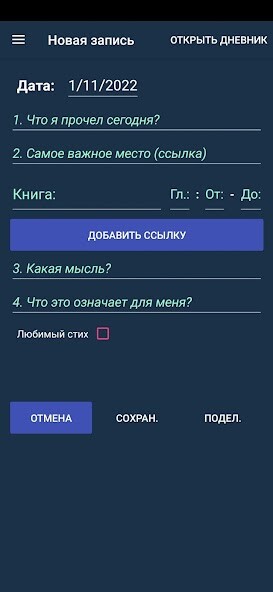
Run this app named ì±ê²½ ë¤ì´ì´ë¦¬ (ì±ê²½ì½ê¸°í) - Bible Diary using MyAndroid.
You can do it using our Android online emulator.
Main Functions
Home screen
- The number of days remaining until the target date and day display targets
- Bible read through Goal Setting: Goal setting naljjagwa start date.
Read Status function provides initialization
- Reading set: Provides font size, line spacing, paragraph spacing, the language setting function
Reading Table
- Read the status of the entire Bible show at a glance
- Go to the provision of 66
Reading
- American Standard Hangul, providing full KJV translation without an Internet connection
- Read verses checking (read the progress reflected)
- Provide highlighting
- Provides contemplation Memo
- Search Features
- KakaoTalk, email, and provides shared features
meditate notes
1.
The start and goal in calendar days, check the date of attendance available
2.
cacao story can be shared
How to use
Reading the table:
- Setting goals
Set the table, right-click the icon to read the Bible icon.
to change the start date and the target date (the date and the end date defaults today.)
Press the OK button.
You can check the daily target amount and the D-Day on the Home screen.
- Check to read Chapter
from the Home screen, click the Table icon to read the Bible.
Click the Edit button.
Click on the chapter read, and then press the OK button.
You can check the status of a color not read / read / read each chapter.
- Scripture Shortcuts
Click the button to the Bible.
Click the button you want to go in the Bible, slide the screen.
Go to the book.
- Setting the Bible reading experience
Click the Settings icon on the right to read the Bible.
font size, line spacing, paragraph spacing, set the language.
from the Home screen, click the icon to read the Bible.
- Find Bible
Click on the icon to read the Bible.
Start reading from the last verse ildeon.
Click on the icon Bible.
If you select New / Old Testament, chapter, section on the bottom to move to the desired phrase.
- Bible Search
Click on the icon to read the Bible.
Click the Search icon.
enter a search term and click on the search button.
Click the desired Bible in search results.
Go to the verse found .
Other more detailed usage can be found on the homepage.
http: //blog.naver.com/PostList.nhn?blogId=batteau00&from=postList&categoryNo=1&parentCategoryNo=1
Home screen
- The number of days remaining until the target date and day display targets
- Bible read through Goal Setting: Goal setting naljjagwa start date.
Read Status function provides initialization
- Reading set: Provides font size, line spacing, paragraph spacing, the language setting function
Reading Table
- Read the status of the entire Bible show at a glance
- Go to the provision of 66
Reading
- American Standard Hangul, providing full KJV translation without an Internet connection
- Read verses checking (read the progress reflected)
- Provide highlighting
- Provides contemplation Memo
- Search Features
- KakaoTalk, email, and provides shared features
meditate notes
1.
The start and goal in calendar days, check the date of attendance available
2.
cacao story can be shared
How to use
Reading the table:
- Setting goals
Set the table, right-click the icon to read the Bible icon.
to change the start date and the target date (the date and the end date defaults today.)
Press the OK button.
You can check the daily target amount and the D-Day on the Home screen.
- Check to read Chapter
from the Home screen, click the Table icon to read the Bible.
Click the Edit button.
Click on the chapter read, and then press the OK button.
You can check the status of a color not read / read / read each chapter.
- Scripture Shortcuts
Click the button to the Bible.
Click the button you want to go in the Bible, slide the screen.
Go to the book.
- Setting the Bible reading experience
Click the Settings icon on the right to read the Bible.
font size, line spacing, paragraph spacing, set the language.
from the Home screen, click the icon to read the Bible.
- Find Bible
Click on the icon to read the Bible.
Start reading from the last verse ildeon.
Click on the icon Bible.
If you select New / Old Testament, chapter, section on the bottom to move to the desired phrase.
- Bible Search
Click on the icon to read the Bible.
Click the Search icon.
enter a search term and click on the search button.
Click the desired Bible in search results.
Go to the verse found .
Other more detailed usage can be found on the homepage.
http: //blog.naver.com/PostList.nhn?blogId=batteau00&from=postList&categoryNo=1&parentCategoryNo=1
MyAndroid is not a downloader online for 성경 다이어리 (성경읽기표) - Bible Diary. It only allows to test online 성경 다이어리 (성경읽기표) - Bible Diary with apkid com.j2dev.absolute. MyAndroid provides the official Google Play Store to run 성경 다이어리 (성경읽기표) - Bible Diary online.
©2025. MyAndroid. All Rights Reserved.
By OffiDocs Group OU – Registry code: 1609791 -VAT number: EE102345621.
